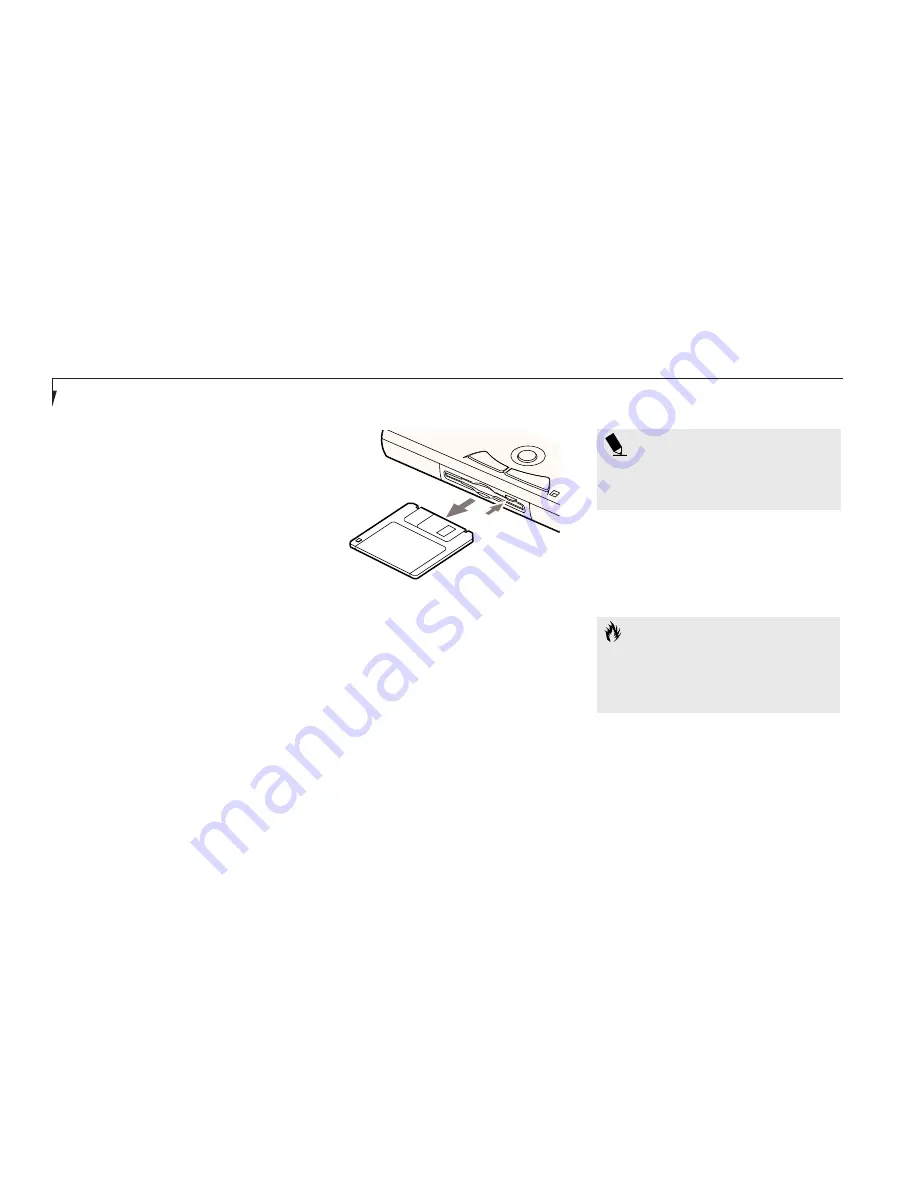
S e c t i o n T h r e e
38
FLOPPY DISK DRIVE
The modular floppy disk drive is a 3.5" drive
which can read and write on 1.44MB and
720KB memory capacity floppy disks. Floppy
disk format is controlled from your operating
system.
(See your software documentation for
more information.)
The modular floppy disk
drive can be used in Multi-function Bay 1 or
externally with the FDD adapter. The system
will treat any floppy disk drive in exactly the
same way regardless of where it is installed.
(For floppy disk drive installation and removal
instructions see Multi-function Bays on pages 70-
71 and External Installation of the Modular
Floppy Disk Drive on pages 79-80.)
When your
system boots it will always look first for a floppy
disk drive in a Multi-function Bay 1, and then
look at the external floppy disk drive port.
Loading a Floppy Disk
To load, insert a floppy disk into the floppy disk
drive, shutter side first and label up, until the
Eject button, above the floppy disk drive
opening, pops out.
(Figure 3-10.)
P O I N T
When there is no floppy disk in the
drive, the Eject button is flush with the
front of your notebook.
Ejecting a Floppy Disk
To eject a disk, check that the Floppy Disk
Drive Access indicator is Off,
(see pages 24
and 27)
and press the Eject button.
(Figure 3-10.)
Figure 3-10 Loading/Ejecting a Floppy Disk
C A U T I O N
If you eject the disk while the Floppy
Disk Drive Access indicator is On, there
is a risk of damaging the disk, the data
on the disk or the disk drive.
Summary of Contents for Lifebook E360
Page 6: ...T a b l e o f C o n t e n t s ...
Page 9: ...LifeBook E Series from Fujitsu P r e f a c e ...
Page 142: ...I n d e x ...






























