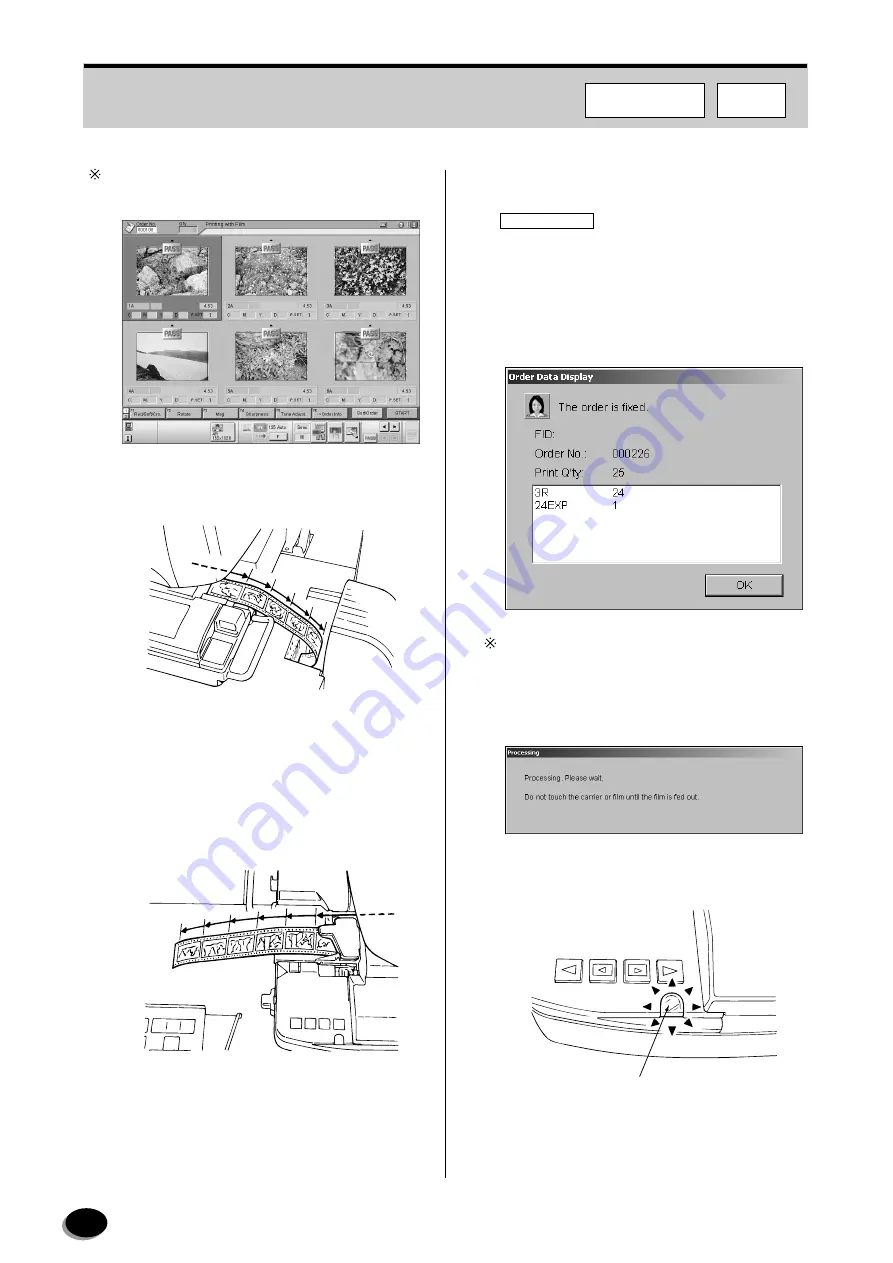
52
To skip frames not to be printed, select them, then
press the [PASS] key.
1
Press the [START/ENTER] key if the film feed
mode is “Semi”.
• One-way scanning mode:
The film is ejected from the right-hand side of the
film carrier.
• Two-way scanning mode:
The film is ejected from the left-hand side of the
film carrier.
2
Proceed with scanning of the images.
IMPORTANT
Do not touch the film while it is being fed through
the carriage. Pulling out the film at this time will
cause abnormal printing results.
• When the last frame is scanned, the “Order Data
Display” dialog box appears automatically.
If the [Scan Cancel] key is pressed during pre-
scanning, the order is not fixed automatically. To fix
such orders, press the [Sort/Order] button.
• The message shown below appears.
• The green indicator lamp blinks when the fine-
scanning is completed.
Z
2
569
Z
2
065
Indicator Lamp
Z
2
062
FMPC
F355/375/570
distributed by www.minilablaser.com






























