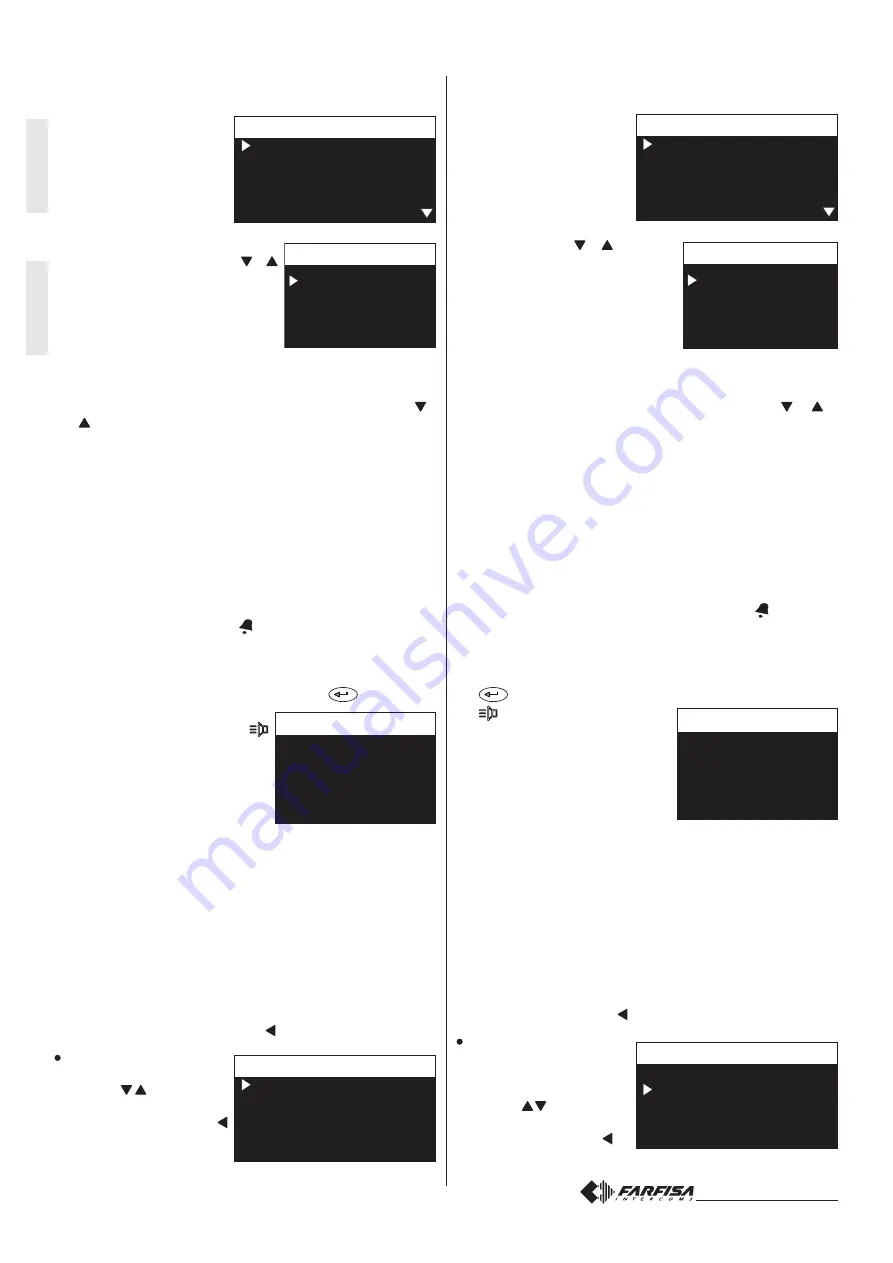
- 26 -
Mi 2459
I
T
ALIANO
E
NGLISH
F
RANÇAIS
E
SP
AÑOL
P
ORTUGUÊS
D
EUTSCH
To program the “secondary address” function you must proceed as
indicated below:
– move the cursor to
“secondary addresses” –
press OK; 10 empty labels
will be displayed if no one has
been previously programmed
– select the first empty one
and press OK; select
“address” and press OK; keep
pressed the button or
to increase
or decrease the secondary address
(addresses from 1 to 200) – once
displayed the requested address
press OK; the “save” menu is
displayed; select “cancel” to move
back to the page “secondary
addresses” – select “save” to exit and
store the new address – select “don’t save” to exit without saving
it;
- select “room” - press OK; – keep pressed the button
or
to
increase or decrease the room number (from 0 to 7) – once
displayed the requested room number press OK; the “save” menu
is displayed; select “cancel” to move back to the secondary
addresses page – select “save” to exit and store the new room
number – select “don’t save” to exit without saving it.
-
Remote programming – The user address of the videointercom
can be programmed from remote making a call from a door station
or a digital PABX.
- Move the cursor to “Remote programming” – press OK; within
2 minutes make a call from the door station or the digital PABX to
the address to be stored. In systems with the digital keypad
TD2100, key in the address to be stored and press “
”; in systems
with the digital encoding module CD2131, CD2132, CD2134 or
CD2138, press the button you want to assign to the videointercom
under programming; in systems with the digital PABX, PDX2000,
pick up the handset, key in the address to be stored and press
“
”. Automatically the videointercom will ring, press the button
“
” to communicate with the
calling device and check the correct
operations of the system; the calling
device will emit an acknowledge
tone if remote programming has
been accepted or a dissuasion tone
if remote programming has been
refused.
- Repeat the above described operations for all the videointercoms
in the system.
- A1 forward.
Upon a floor call, only the videointercom with terminals A1 and GND
connected to the chime button will ring. To forward A1 signal to all
the other videointercom of the apartment it is necessary to operate
as in the following:
- select “A1 forward” and press OK; select “disabled” to avoid the
forwarding of A1 command to other videointercoms or “enabled” to
forward A1 command.
Press OK to confirm and
to exit.
Language – Move the cursor
to “Language” and press OK;
list of available languages is
displayed, scroll the list with
buttons
- select the
requested language and press
OK to confirm; press to
move back to the previous
page.
Per eseguire la programmazione "indirizzi alternativi" occorre
procedere nel modo seguente:
– posizionare il cursore su
"ind. aggiuntivi" - premere
OK; si visualizzano 10
caselle vuote se nessuna è
stata programmata
precedentemente -
selezionare la prima libera e
premere OK;
- selezionare "indirizzo" e premere
OK - tenere premuto il tasto
o
per scegliere l'indirizzo aggiuntivo
desiderato (indirizzi da 1 a 200) -
premere OK; si accede alla pagina di
conferma. Selezionare "annulla" per
ritornare alla videata dell'indirizzo -
selezionare "salva" per uscire
confermando il nuovo indirizzo - selezionare "non salvare" per
uscire senza variarlo;
- selezionare "stanza"- premere OK - tenere premuto il tasto
o
per scegliere l'indirizzo stanza desiderato (da 0 a 7) - premere
OK; si accede alla pagina di conferma. Selezionare "annulla" per
ritornare alla videata dell'indirizzo - selezionare "salva" per uscire
confermando il nuovo indirizzo - selezionare "non salvare" per
uscire senza variarlo.
-
Programmazione remota – L'indirizzo utente può anche essere
memorizzato sul videocitofono effettuando una chiamata da un
posto esterno o centralino di portineria.
- Sul videocitofono posizionare il cursore su "Program. remota" -
premere OK; entro 2 minuti effettuare una chiamata da un posto
esterno o centralino di portineria. In impianti dove è presente la
tastiera digitale TD2100 comporre l'indirizzo che si vuol assegnare
al videocitofono e premere “
”; in impianti dove è presente il
codificatore digitale CD2131, CD2132, CD2134 o CD2138 premere
sulla pulsantiera il pulsante che si desidera assegnare all’utente; in
impianti con centralino di portineria PDX2000 sollevare il
microtelefono, comporre l'indirizzo e premere "
". Automatica-
mente il videocitofono riceve la
chiamata. Premere il pulsante
per entrare in conversazione con il
posto esterno e verificare il corretto
funzionamento dell’apparecchio; la
programmazione è segnalata sul
dispositivo chiamante da un tono di
conferma se accettata o di
dissuasione se errata.
- Ripetere le fasi di programmazione per tutti i videocitofoni presenti
nell’impianto.
- Rilancio A1 (campanello)
La chiamata di piano fa suonare solo il videocitofono ai cui morsetti
A1 e GN sono collegati i fili del pulsante campanello; se si vuole
rilanciare la suoneria anche su tutti gli altri videocitofoni presenti
nell’appartamento occorre procedere come riportato di seguito:
- selezionare "Rilancio A1" e premere OK; selezionare "disabilitato"
per non consentire il rilancio della chiamata del campanello agli altri
videocitofoni o "abilitato" per consentirla.
Premere OK
per confermare e poi per uscire.
Lingua – Posizionare il cursore
su "Lingua" e premere OK;
con i tasti selezionare la
lingua preferita e premere OK
per confermare; premere
per ritornare alla pagina
precedente.
_ _ _
P r o g r a m . r e m o t a
P r o g r a m . r e m o t a
_ _ _
R e m o t e p r o g r a m .
R e m o t e p r o g r a m .
I t a l i a n o
E n g l i s h
E s p a ñ o l
F r a n ç a i s
L i n g u a
I t a l i a n o
E n g l i s h
E s p a ñ o l
F r a n ç a i s
L a n g u a g e
V u o t o 1
V u o t o 1
V u o t o 2
V u o t o 2
V u o t o 3
V u o t o 3
V u o t o 4
V u o t o 4
V u o t o 5
V u o t o 5
I n d . a g g i u n t i v i
I n d . a g g i u n t i v i
V u o t o 1
V u o t o 1
I n d i r i z z o
S t a n z a
E m p t y 1
E m p t y 1
E m p t y 2
E m p t y 3
E m p t y 4
E m p t y 5
A d d i t i o n a l a d d r.
A d d i t i o n a l a d d r.
E m p t y 1
E m p t y 1
A d d r e s s
R o o m






























