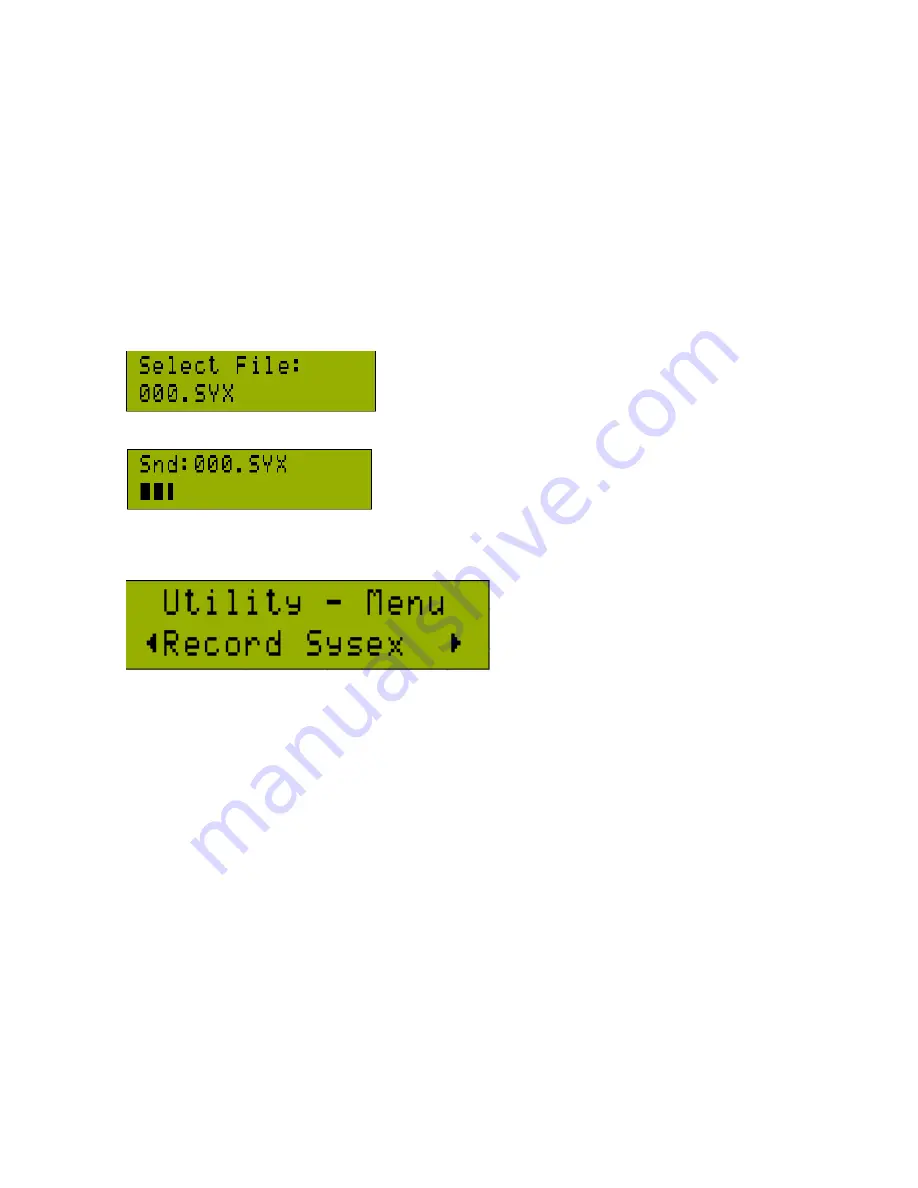
49
For those who have a computer without a MIDI interface, or experience midi data errors with certain computers-‐ you
could take the firmware or data dump file and store it on the media card, and then use the Liquid Tracks to transmit to
the MIDI device.
STEP 1: Select the file to transmit
STEP 2: The scroll bar will show status of data transfer
Receiving Sysex Files / Dumps
While you could have simply copied your sysex dumps from your computer into your SYSEX directory, there maybe
times you need to capture live dumps and don’t have a computer to do it? Or don’t want to use a computer to do it?
Then use this utility to automatically capture the data and store it into a MIDI SYSEX dump file.
Press
[SELECT]
to prepare to record. The device will then look at the SYSEX folder and find the first available free file
name to use. It starts at 000.SYX and counts up from there, going to 001.SYX, 002.SYX, etc… Once it finds a free
filename, it will indicate the name on the screen (see below). It will then ask you to ARM the unit, simply press
[SELECT]
and the system will now be ready to start capturing your MIDI dump.
Summary of Contents for Liquid Tracks
Page 1: ......
Page 58: ...58 www FAMCmusic com...
























