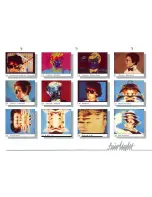PRESETS
P R ES ET 31 :
H O R I Z O N TA L M I R R O R
HORIZONTAL PAN slider controls axis o f reflection. Image
ma y be frozen, zoomed, stretched, colourized, etc.
P R ES ET 3 2 :
V E RT I CA L M I R R O R
Same a s PRESET 3 1 except VERTICAL PAN slider controls
a x is of reflection.
P R ES ET 3 3 :
Q U A D M I R R OR
Horizontal a n d vertical mirrors simultaneously. P A N sliders
con trot position.
P R ES ET 34:
S L OW S CA N ACROSS
This one grabs a vertical l i n e of image at a preset r a t e across
the screen and stores it. Press STOP button to terminate scan.
P R ES ET 3 5 :
S L OW SCAN DOWN
S a m e as PRESET 34 except down the screen.
P R ES ET 36:
Z O O M OUT I M AG ES
Precursor to PRESET 37. Live image is grabbed as it zooms
o u t.
Move ZOOM slider to see grabbed images. These are delayed
1 ,2,3 ... video fields behind the original. For best results, have live
image move as PRESET is zooming.
P R ES ET 3 7 :
B O I L I N G I MAG ES
PRESET 36 images are continuously panned across screen at a
preset rate, giving the impression of movement. This PRESET is
meaningless if not preceded by PRESET 36. Move HORIZONTAL
a n d
VERTICAL PAN sliders to midway position to stop movement
and
see actual still grabbed images.
-
GETTING STARTED
Summary of Contents for CVI
Page 1: ...r e User Manual Computer Video Instrument...
Page 4: ...Startea 2 Video Melius...
Page 102: ...33 Quad mirror Slow scan across L J _J...
Page 103: ......
Page 104: ...56 Under over stencil 57 Under over catch up 58 Push to freeze...
Page 105: ...60 L J _JI L...
Page 106: ...80 Under over texture wipe L J _J...
Page 107: ...L J _Jd r...
Page 197: ...RS232C Port ControI 1 Rev 7 Software Update 1...
Page 268: ...Glossary 1 Index 5...
Page 282: ......