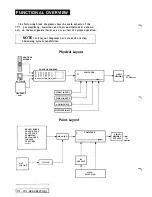STENCILS
What are they?
A stenci l is a way of dividing the screen into two regions: the
reg ion where the stencil is
On
and the region where it is
Off.
This division allows operations to be made on one region of the
image without affecting the other. A stencil is similar in concept
to a matte or key.
A stencil can be used to
display
two different types of picture
o n the screen at the same time: one i n the
On
area and one i n the
Off
a rea. The stencil itself is not displayed, but i t is used to
determine
where
on the screen the two types of picture are shown.
A stencil can a lso be used to protect a region i n the field store.
Once again, the stencil is not displayed but rather used as a mask
to protect a region in the field store either from drawing on the
GRAPHICS PAD or from freezing of an incoming live pictu re.
The CVI has a n
internal
stencil which is stored alongside the
colo urs of the field store. The internal stencil may be turned
On
or
Off
a t each pixel location. You can
draw
into the stencil plane
us ing the GRAPHICS PAD, or you can
wipe
or change the
conten ts of the stencil plane using the WIPE STENCIL button a n d
t h e options in t h e STENCIL WIPES menu (See Section
3
-
Paint
Menu
8).
Any change that you make to the stencil will a ppear on the
screen as changes in the areas where the two types of picture are
displayed. For exa mple, assume that you have selected to display
the live analog video input where the stencil is
O n,
and the still
con tents of the field store where the stencil is
Off.
(See Section
3
-
DISPLAY CONTROL Menu). If the internal stencil is initially
clear (that is,
Off
at every pixel on the screen) then the CVI will
display the still image from the field store across the whole
screen. If you start to turn the stencil
On,
either by
drawing
or
wiping
the stencil plane, then the live input will be displayed on
top of the field store picture in the areas where you have turned
the stencil on. If you
invert
the stencil by pressing the INVERT
STENCIL button, then the
On
and the
Off
areas will swap. The
still picture will now be displayed in the areas previously
occupied by the live input, and vice versa.
NOTE:
That the USE STENCIL button must be pressed for
a stencil to be active. If it is not pressed then just the
selection for stencil
Off
will be displayed everywhere. In this
exa mple invert the stencil and just the stencil
O n
selection
will be shown.
The
Internal
stencil
zooms,
stretches and pans along
w
i
t
h
the
Field Store pixels. This allows you to zoom up on a stencilled
area, or move it around.
-
CVI DESCRIPTION
Summary of Contents for CVI
Page 1: ...r e User Manual Computer Video Instrument...
Page 4: ...Startea 2 Video Melius...
Page 102: ...33 Quad mirror Slow scan across L J _J...
Page 103: ......
Page 104: ...56 Under over stencil 57 Under over catch up 58 Push to freeze...
Page 105: ...60 L J _JI L...
Page 106: ...80 Under over texture wipe L J _J...
Page 107: ...L J _Jd r...
Page 197: ...RS232C Port ControI 1 Rev 7 Software Update 1...
Page 268: ...Glossary 1 Index 5...
Page 282: ......