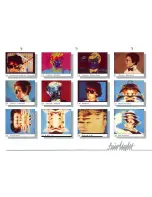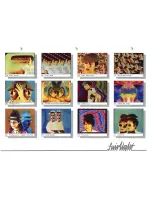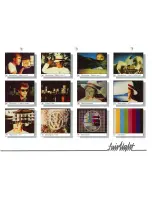r
PAI N T M E N U
The PAINT MENUS menu is a list of the available menus in
the paint category. These menus can be selected by the means
outlined i n Section
1
under 'MENUS - What are they?'.
0)
Paint M ethod :
Defines how the stylus movements on the
GRAPHICS PAD are interpreted into lines and shapes on the
screen.
1) B rush Shape:
Defines the shape and size of brush you
draw with. Brush shapes apply to both the stencil and field
stores.
2) Paint Type:
Selects the simulation of the type o f 'paint'
you use. For example,
Flat
is equivalent to usi ng opaque acrylic
paints,
Shade=>
simulates an airbrush effect, and so on.
Specifical l y,
Paint type
controls the way in which
colour depth
varies over the brush surface.
3)
Textures :
Defines visual texture to be used in d ifferent
ways o n the screen, by either drawing with it, filling a reas, or
wiping the whole screen with the texture. Textures may be used
on both the stencil and field stores.
4)
Colour Control:
Defines
what
is controlling the colour
specified.
PAINT MENU
-
1
Summary of Contents for CVI
Page 1: ...r e User Manual Computer Video Instrument...
Page 4: ...Startea 2 Video Melius...
Page 102: ...33 Quad mirror Slow scan across L J _J...
Page 103: ......
Page 104: ...56 Under over stencil 57 Under over catch up 58 Push to freeze...
Page 105: ...60 L J _JI L...
Page 106: ...80 Under over texture wipe L J _J...
Page 107: ...L J _Jd r...
Page 197: ...RS232C Port ControI 1 Rev 7 Software Update 1...
Page 268: ...Glossary 1 Index 5...
Page 282: ......