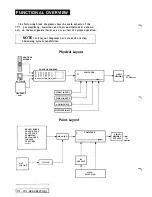GRAPHICS PAD
o
o
This the 'heart' of the CVI system.
The inbuilt
GRAPHICS PAD
is a touch sensitive pad which
detects the position of a stylus (supplied 'pen') or fingernail on
the surface. This position is used by the CVI for several
functions: It allows easy selection of options in the menus, and
allows the drawing of images and 'stencils' on the screen.
Before commencing to draw or paint a n image you should make
the appropriate selections in the
PAINT
menus, or select a
PRESET which has the requi red facilities stored.
A
cursor
will appear on screen, in a position corresponding to
the stylus' position on the
GRAPHICS PAD.
The form of this
cursor varies with different functions.
For painting, the cursor will show the
Colour, B rush Shape,
and
C o l o u r Type
currently selected. When the colour and position of
cursor are determined, press either the DRAW or D
RA
W LOCK
button and move the stylus on the pad to draw images.
See
Section
3
-
PAINT MENUS
for details of painting options.
Drawing will occur when the stylus is held firmly on the
GRA
P
HIC
S
PAD.
When you lift pressure the line or brush stroke
you
are
doing will
cease.
Apply firm pressure and there is less
chance of
errors, in either
drawing
m
o
d
e or menu mode.
NOTE:
Do not use a pen
or
ballpoint pen with
ink
on the
GRAPHICS PAD
-
indelible staining may occur. Also, do, not
use
any object with a sharp point: the pad surface may be
scratched.
6
-
CVI DESCRIPTION
Summary of Contents for CVI
Page 1: ...r e User Manual Computer Video Instrument...
Page 4: ...Startea 2 Video Melius...
Page 102: ...33 Quad mirror Slow scan across L J _J...
Page 103: ......
Page 104: ...56 Under over stencil 57 Under over catch up 58 Push to freeze...
Page 105: ...60 L J _JI L...
Page 106: ...80 Under over texture wipe L J _J...
Page 107: ...L J _Jd r...
Page 197: ...RS232C Port ControI 1 Rev 7 Software Update 1...
Page 268: ...Glossary 1 Index 5...
Page 282: ......