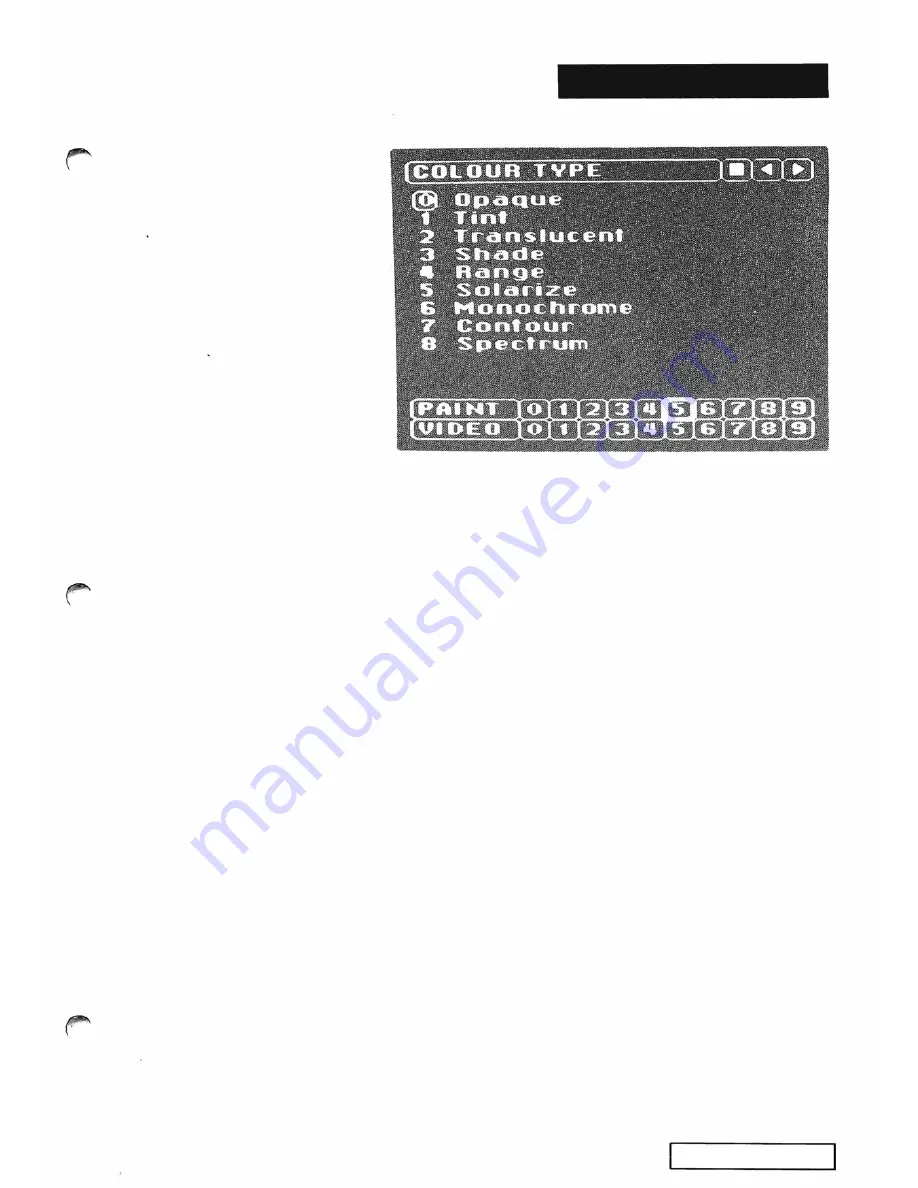
CO LO U R TYP E M E N U
This menu defi nes the way that the colour you d r a w with
affects or
combines with
the colour on the screen. This is like
specifying whether paint is to be
Opaque
or
Translucent,
except
that this menu allows a n extra range of options beyond those
encountered in traditional med ia. I nteractions between the 'paint'
and the existing image that cannot rea d i l y be described i n words
are easily ach ieved. For this reason, experimenta tion is probably
the best method to find out what the
Colour Types
do.
This menu al lows you to make one selection at a n y one ti me.
Colour type
selections are closely related to
Col o u r i z e t y p e
selections. S e e Section 3
-
COLOURIZE T Y P E m e n u .
Colourize
types
affect the whole digital i mage i n real ti me.
Colour t ypes,
however, apply only to still images i n the field store, and occur as
you d ra w on the screen or wipe the screen w i th certa i n
Colour
Wi pes.
Any combination of
Col o u r types
may be used in a single image
(though one at a ti me), in d i ffering o r overlaying a reas of the
screen. The effect of va rious
Col o u r t ypes
on a d r a w n line or
f illed a rea can be explored by using the correspond i n g
Colourize
type
to colou rize the entire image without making a permanent
change (a colou rized image reverts to the original if the
COLOURIZE button is turned
off.)
PAINT MENU
-
2 1
Summary of Contents for CVI
Page 1: ...r e User Manual Computer Video Instrument...
Page 4: ...Startea 2 Video Melius...
Page 102: ...33 Quad mirror Slow scan across L J _J...
Page 103: ......
Page 104: ...56 Under over stencil 57 Under over catch up 58 Push to freeze...
Page 105: ...60 L J _JI L...
Page 106: ...80 Under over texture wipe L J _J...
Page 107: ...L J _Jd r...
Page 197: ...RS232C Port ControI 1 Rev 7 Software Update 1...
Page 268: ...Glossary 1 Index 5...
Page 282: ......






























