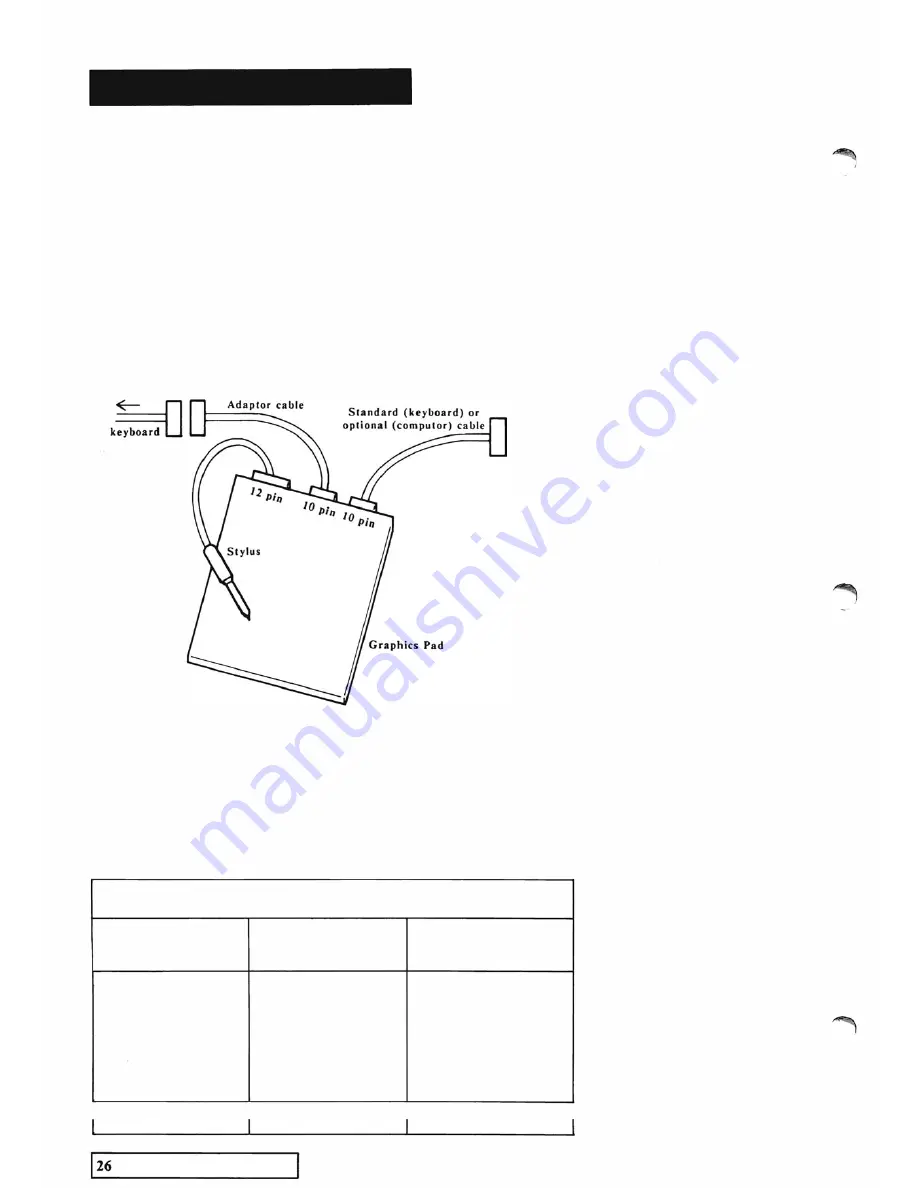
RS 2 3 2 C PORT CO NTRO L
Connecting a Computer or K eyboard
with
t
h
e
G ra phics Pad
An externa l host computer o r a key boa r d ca n be connected to
the CYI in series with the Gra p h ics Pad by using an Ada ptor
Cable and the second I O-pin con nector at the rea r of the pad. The
adaptor cable extends most of the pins of the RS232C Port
connector at the rea r of the
CYI
beyond the pad. The RS232C
ca pabilities of the CYI can then be used a l most as i f the Gra phics
Pad were not there. This a l so mea n s that the sa me key boa rd or
computer cable can be used rega rd less of whether it is plu gged
into the Adap�or Ca blc or direct l y i n to the CYI.
� �
To
or com p u l o r
To C V I
The p i n s availa ble at the Ada ptor Ca ble depend upon which
cable is con nected betwcen the Gra phics Pad a nd thc CYI. Two
such cables are available. The sta ndard cable al lows for a
Keyboard Piggyback, a nd bri ngs the power supply li ncs to the
Adaptor Cablc. The optional cable a l lows for a full computer
interface, bringing the handsha ke and transmit data li nes to the
Adaptor Cable. Thc exact pin arra ngements a re given below.
Both cablcs use the same Adaptor Cable.
A d a p t o r Ca b l e P i ll o u ts
P i n
Wi t h S t a n d a r d Ca b l e Wi t h O p t i o n a l C a b l e
( k e y b o a r d )
( Co m p u t e r )
2 & 1 5
- 1 2V
T X D
3
R X D
R X D
4 & 2 5
+ 5 Y
RTS
5
- .. - -
CT
S
7
GND
G N D
1 8
+ 1 2 V
+ 1 2 V
-
SOFTWARE UPDATE
Summary of Contents for CVI
Page 1: ...r e User Manual Computer Video Instrument...
Page 4: ...Startea 2 Video Melius...
Page 102: ...33 Quad mirror Slow scan across L J _J...
Page 103: ......
Page 104: ...56 Under over stencil 57 Under over catch up 58 Push to freeze...
Page 105: ...60 L J _JI L...
Page 106: ...80 Under over texture wipe L J _J...
Page 107: ...L J _Jd r...
Page 197: ...RS232C Port ControI 1 Rev 7 Software Update 1...
Page 268: ...Glossary 1 Index 5...
Page 282: ......






























