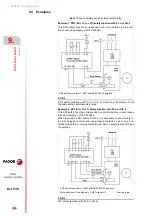Functional safety
326
9.
FUN
C
TI
ON
AL SAFET
Y
Ma
inten
ance, re
pai
r an
d anal
yze
h
azardo
us
e
vents
324
DDS
HARDWARE
Ref.1310
9.10 Maintenance, repair and analyze hazardous events
Although it is not required due to its low probability, FAGOR recommends
to demand the STO safety function at least once every 24 hours in order
to detect possible failures in the STO circuit.
The external main contactor - KM1 and Drive Enable have electrome-
chanical components that wear out in time. Their failures due to deteriora-
tion must be detected by the diagnostics of the safety controller.
The test interval of the Drive Enable is the same as its useful life, i.e. 20
years. After this period, the Drive Enable is no longer reliable.
The useful life (mission) of the STO safety function is 20 years. After that
time, the safety function will no longer be valid. The expiration date must
be calculated by adding 20 years to the date shown on the version label
of the unit. Write down this value in the maintenance plan of the installa-
tion. Do not use the safety function after that date.
If the STO safety function has been implemented according to ISO 13849
PL d (see examples in this chapter),
the safety controller will detect an
error
at the Drive Enable reading AS1-AS2 or and error at external main
contactor
- KM1 with its feedback contact
only when carrying out a de-
mand of the STO
.
If the external main contactor - KM1 breaks down, it must be replaced.
Repair
Neither the user nor the OEM is authorized to repair any AXD/SPD
modules, not even to replace boards.
If the Drive Enable circuit breaks down, the AXD/SPD must be re-
placed and commissioning test and registering must be done again.
Summary of Contents for DDS
Page 1: ...DRIVE DDS Hardware manual Ref 1310...
Page 6: ...I 6 DDS HARDWARE Ref 1310...
Page 9: ......
Page 10: ......
Page 11: ......
Page 12: ......
Page 16: ...16 Ref 1310 DDS HARDWARE...
Page 30: ...1 DESCRIPTION 30 Description DDS HARDWARE Ref 1310...
Page 94: ...2 POWER SUPPLIES 94 Power supplies DDS HARDWARE Ref 1310...
Page 188: ...3 DRIVE MODULES 188 Drive modules DDS HARDWARE Ref 1310...
Page 204: ...4 AUXILIARY MODULES 204 Auxiliary modules DDS HARDWARE Ref 1310...
Page 232: ...SELECTING CRITERIA 5 232 Selection criteria DDS HARDWARE Ref 1310...
Page 266: ...7 CABLES 266 Cables DDS HARDWARE Ref 1310...
Page 312: ...8 INSTALLATION 312 Installation DDS HARDWARE Ref 1310...
Page 326: ...9 FUNCTIONAL SAFETY 326 Functional safety DDS HARDWARE Ref 1310...
Page 354: ...10 CONNECTION DIAGRAMS 354 Connection diagrams DDS HARDWARE Ref 1310...
Page 378: ...12 SALES REFERENCES 378 Sales references DDS HARDWARE Ref 1310...
Page 384: ...13 COMPATIBILITY 384 Compatibility DDS HARDWARE Ref 1310...
Page 385: ......