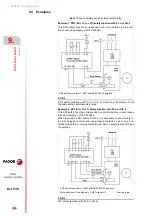Installation
312
8.
INSTAL
LAT
ION
C
onne
cti
on
of the
con
trol
a
nd
communica
tions
signa
ls
310
DDS
HARDWARE
Ref.1310
RS-232/422 serial line connection with a drive
The RS-232/422 connection of the drive (only MMC or CMC models) is
made through the X6 connector on the front panel of the module. See fig-
ure:
This port is accessed through a 9-pin male SUB-D type connector and can
establish communication with other devices using the RS-232/422 protocol.
The pinout of connector X6 (RS-232/422 serial line) is described in table
RS-232 serial line connection between a PC and an ESA VT
To make this connection is essential for transferring the communication
driver and the project.
The connection is made through the MSP connector at the bottom of the
VT module and the RS-232 serial line connector of the PC.
The connection must be made according to the diagram shown in chapter
in this manual.
RS-232 serial line connection between a PC and the drive
This connection is necessary in order to establish communication between
the WinDDSSetup application for PC and the drive. This connection may
be used to set up the drive.
The connection must be made according to the diagram shown in chapter
in this manual.
F. H8/42
Connector X6 of the drive (MMC or CMC) for the RS-232/422 connection.
T. H8/7
Pinout of connector X6 (RS-232/422).
Pin
Signal
Pin
Signal
1
Not connected
6
TxD 422
2
RxD 232
7
#TxD 422
3
TxD 232
8
RxD 422
4
+5 V ISO
9
#RxD 422
5
GND ISO
U V W
STATUS
DISPLAY
X6
POS
ITIO
N
ING DRIVE
X4
X3
X1
SL2
SL1
NODE
SELECT
1
5
9
6
Summary of Contents for DDS
Page 1: ...DRIVE DDS Hardware manual Ref 1310...
Page 6: ...I 6 DDS HARDWARE Ref 1310...
Page 9: ......
Page 10: ......
Page 11: ......
Page 12: ......
Page 16: ...16 Ref 1310 DDS HARDWARE...
Page 30: ...1 DESCRIPTION 30 Description DDS HARDWARE Ref 1310...
Page 94: ...2 POWER SUPPLIES 94 Power supplies DDS HARDWARE Ref 1310...
Page 188: ...3 DRIVE MODULES 188 Drive modules DDS HARDWARE Ref 1310...
Page 204: ...4 AUXILIARY MODULES 204 Auxiliary modules DDS HARDWARE Ref 1310...
Page 232: ...SELECTING CRITERIA 5 232 Selection criteria DDS HARDWARE Ref 1310...
Page 266: ...7 CABLES 266 Cables DDS HARDWARE Ref 1310...
Page 312: ...8 INSTALLATION 312 Installation DDS HARDWARE Ref 1310...
Page 326: ...9 FUNCTIONAL SAFETY 326 Functional safety DDS HARDWARE Ref 1310...
Page 354: ...10 CONNECTION DIAGRAMS 354 Connection diagrams DDS HARDWARE Ref 1310...
Page 378: ...12 SALES REFERENCES 378 Sales references DDS HARDWARE Ref 1310...
Page 384: ...13 COMPATIBILITY 384 Compatibility DDS HARDWARE Ref 1310...
Page 385: ......