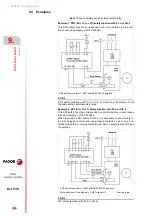Installation
312
8.
INSTAL
LAT
ION
C
onne
cti
on
of the
con
trol
a
nd
communica
tions
signa
ls
308
DDS
HARDWARE
Ref.1310
RS-422 serial line connection
The various drive modules and the ESA panel are connected through the
RS-232/422 serial port (connector X6) of the drive and the serial port of the
video terminal (connector MSP).
The RS-232/422 serial port is implemented only on FAGOR drives in
motion control applications (see their front panel).
The connection is made through the RS-232/422 cable.
See chapter
of this manual.
It is a tree type connection where the 16-position rotary switch (0-15) of
each drive permits selecting the address of each module integrated in it.
Particular
In order to establish communication via RS-232 serial line, each drive of the
system must be differentiated using the 16-position “NODE SELECT”
switch. The direction of the arrow of the switch must coincide with an identi-
fier other than zero, hence assigning a node number that will identify in the
system.
If the drive is going to be identified in the SERCOS ring with a number high-
er than 15 in a tree-like structure that has RS-422 communications line, this
value cannot be selected using the rotary “NODE SELECT” switch because
it only has 15 positions.
Identifying the axes with addresses higher than 15 requires setting QP13.
See this parameter in chapter 13 of the “dds-software” manual.
In order to establish communication via RS-232 serial line, the direction of
the arrow of the switch of the corresponding module must coincide with the
zero identifier.
Interconnection
Use the RS-232/422 cable to connect all the drives that will be governed by
the video terminal. See chapter
NOTE.
This communication interface may be set only between drive mod-
ules MMC or CMC and an ESA video terminal as a master element.
NOTE.
The system communication through RS-232/422 is configured us-
ing the WinDDSSetup application for PC. See the “communications” tab
of the <preferences> menu in chapter
16. WINDDSSETUP
of the “dds-
software” manual.
Example.
How to identify an axis addressed in position 26 in the system when com-
municating via RS-422 serial line ?
When the identifier of the axis is higher than 15 (like in this case), QP13
must be set so it meets the ratio:
Defined ID = ID to be selected at the rotary (15 x QP13).
Hence, for
defined ID = 26
, select C (same as 11) at the drive's rotary
“NODE SELECT” switch and set QP13=1.
NOTE.
The module must be reset in order for any change made on the
rotary switch to be effective.
Summary of Contents for DDS
Page 1: ...DRIVE DDS Hardware manual Ref 1310...
Page 6: ...I 6 DDS HARDWARE Ref 1310...
Page 9: ......
Page 10: ......
Page 11: ......
Page 12: ......
Page 16: ...16 Ref 1310 DDS HARDWARE...
Page 30: ...1 DESCRIPTION 30 Description DDS HARDWARE Ref 1310...
Page 94: ...2 POWER SUPPLIES 94 Power supplies DDS HARDWARE Ref 1310...
Page 188: ...3 DRIVE MODULES 188 Drive modules DDS HARDWARE Ref 1310...
Page 204: ...4 AUXILIARY MODULES 204 Auxiliary modules DDS HARDWARE Ref 1310...
Page 232: ...SELECTING CRITERIA 5 232 Selection criteria DDS HARDWARE Ref 1310...
Page 266: ...7 CABLES 266 Cables DDS HARDWARE Ref 1310...
Page 312: ...8 INSTALLATION 312 Installation DDS HARDWARE Ref 1310...
Page 326: ...9 FUNCTIONAL SAFETY 326 Functional safety DDS HARDWARE Ref 1310...
Page 354: ...10 CONNECTION DIAGRAMS 354 Connection diagrams DDS HARDWARE Ref 1310...
Page 378: ...12 SALES REFERENCES 378 Sales references DDS HARDWARE Ref 1310...
Page 384: ...13 COMPATIBILITY 384 Compatibility DDS HARDWARE Ref 1310...
Page 385: ......