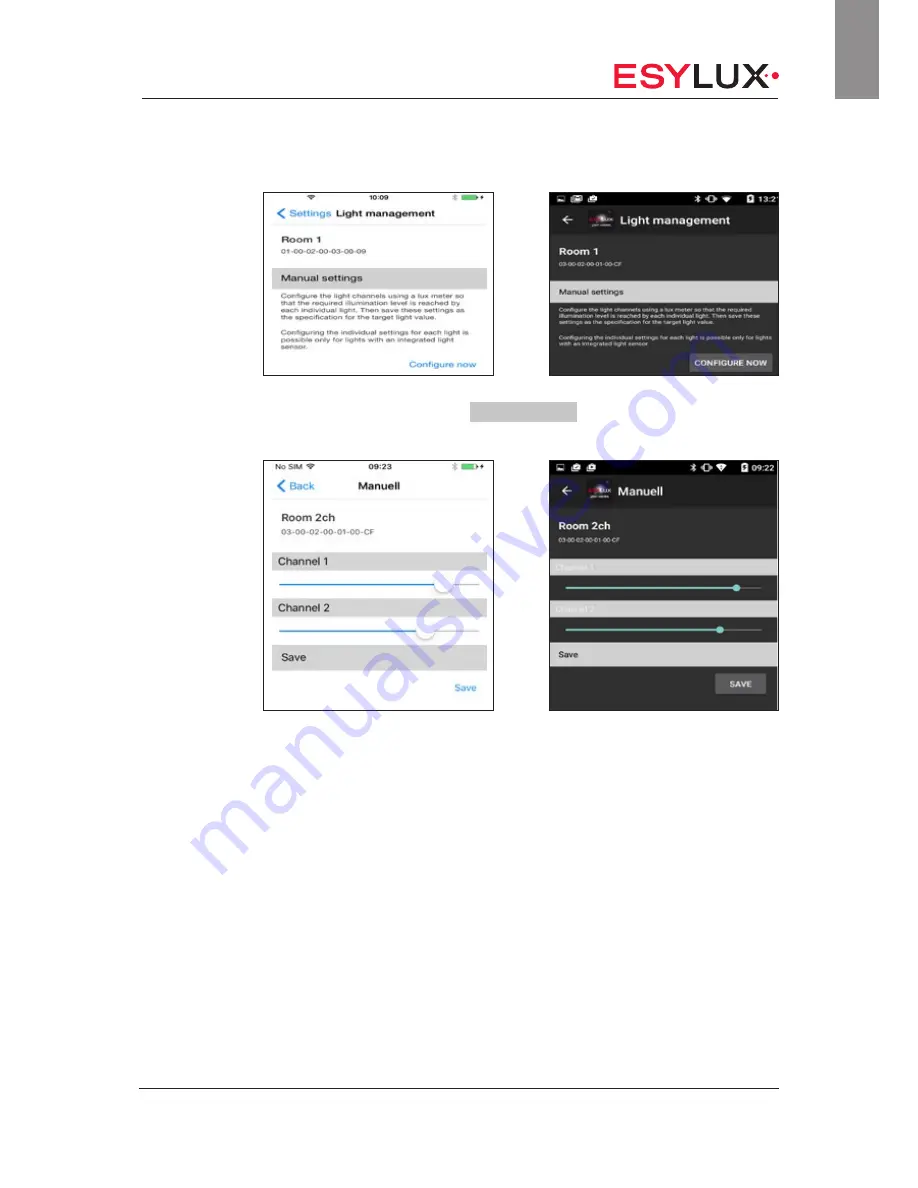
The app menu <Settings>
Doc. no. BA012498_03
100 / 112
GB
Setting the light target value:
Start configuration of the light target value in the app by tapping on
<Configure now>. under Manual settings.
The settings menu is displayed:
Position yourself in the area of the room that will be illuminated by
the lights assigned to channel 1.
Slide the top slide controller until the required brightness is reached.
If you are unsure whether the set brightness is too low, check the
brightness using a lux meter.
Position yourself in the area of the room that will be illuminated by
the lights assigned to channel 2.
Slide the top slide controller until the required brightness is reached.
If you are unsure whether the set brightness is too low, check the
brightness using a lux meter.
Tap <Save>.
After the light target values have been received, the lights will go
off briefly.
The target light values are now saved.



























