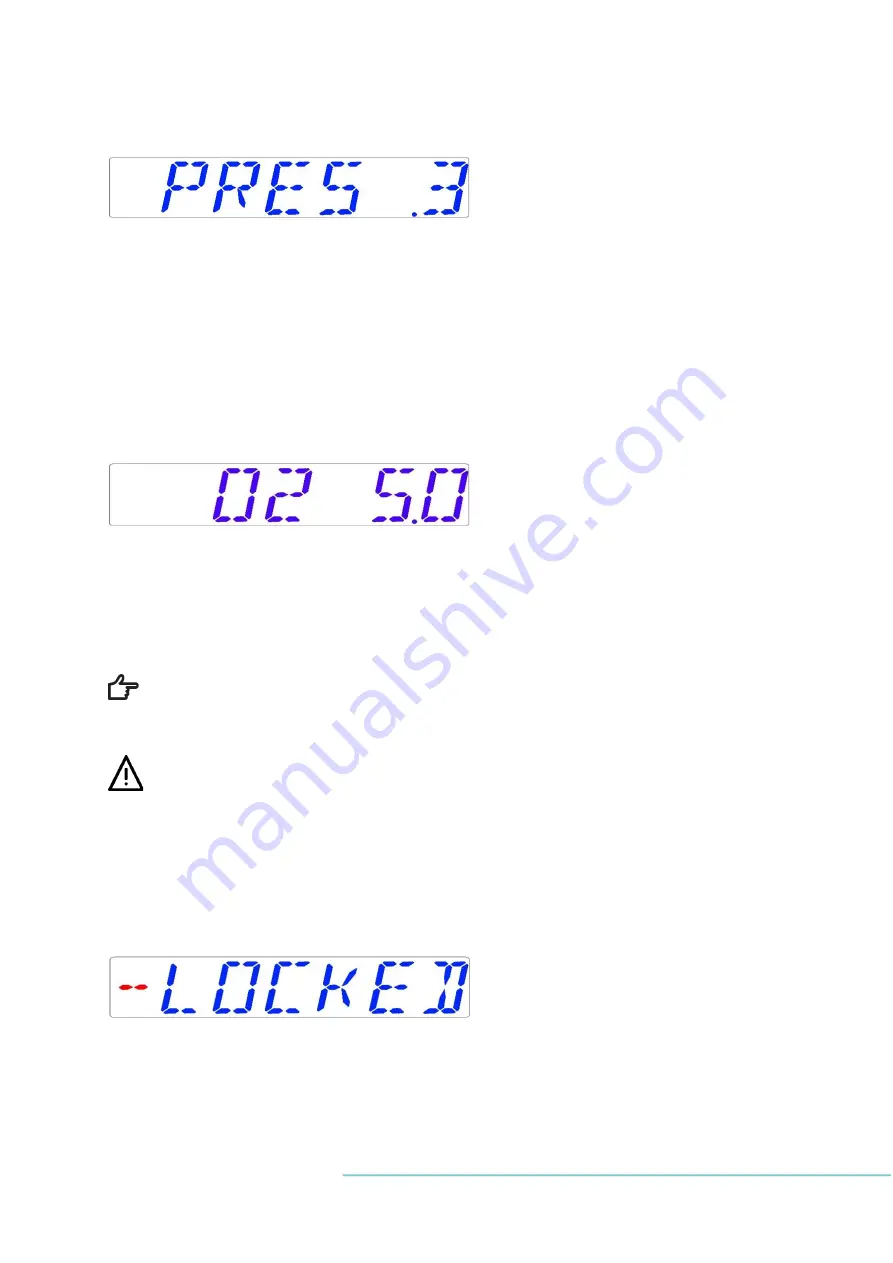
Multi-zone ART Workstation User Manual Rev. 6.0
33
on the external gas regulator):
The value is in bar and it must be 0.4
–
0.6 bar (5.80
–
8.70 PSI) at all times.
Example
–
how to calibrate the O
2
:
O
2
gas concentration has to be measured with a suitable and calibrated device. The real
O
2
concentration has been determined to be 5.3% on the gas sample port.
Locate “O2 CAL” in the O
2
sub-menu and press the SP key. The display will show:
Adjust the ca
libration to the desired level by pressing (⇧) or (⇩) keys. In this case, we
want to adjust to 5.3%. Press (⇧) key 3 times. The display will show 5.0
, 5.1, 5.2 and 5.3.
When O
2
equals measured O
2
, let go of the SP key. The value is stored and the O
2
sensor
calibration has been modified.
Calibration is done by adjusting the O
2
level according to a measurement
taken
from the gas sampling outlet, using a precision O
2
measurement device
only.
Calibration values should only be changed based on
measurements taken by
a trained user or technician.
12.5.4 Service sub-menu
Press the
(⇨) key on
the service menu to enter the service sub-menu.
The service sub-menu is locked as default. The display will show:
Press
(⇨)
key and hold it for about 10 sec. Then the display will show the currently
installed firmware version:






























