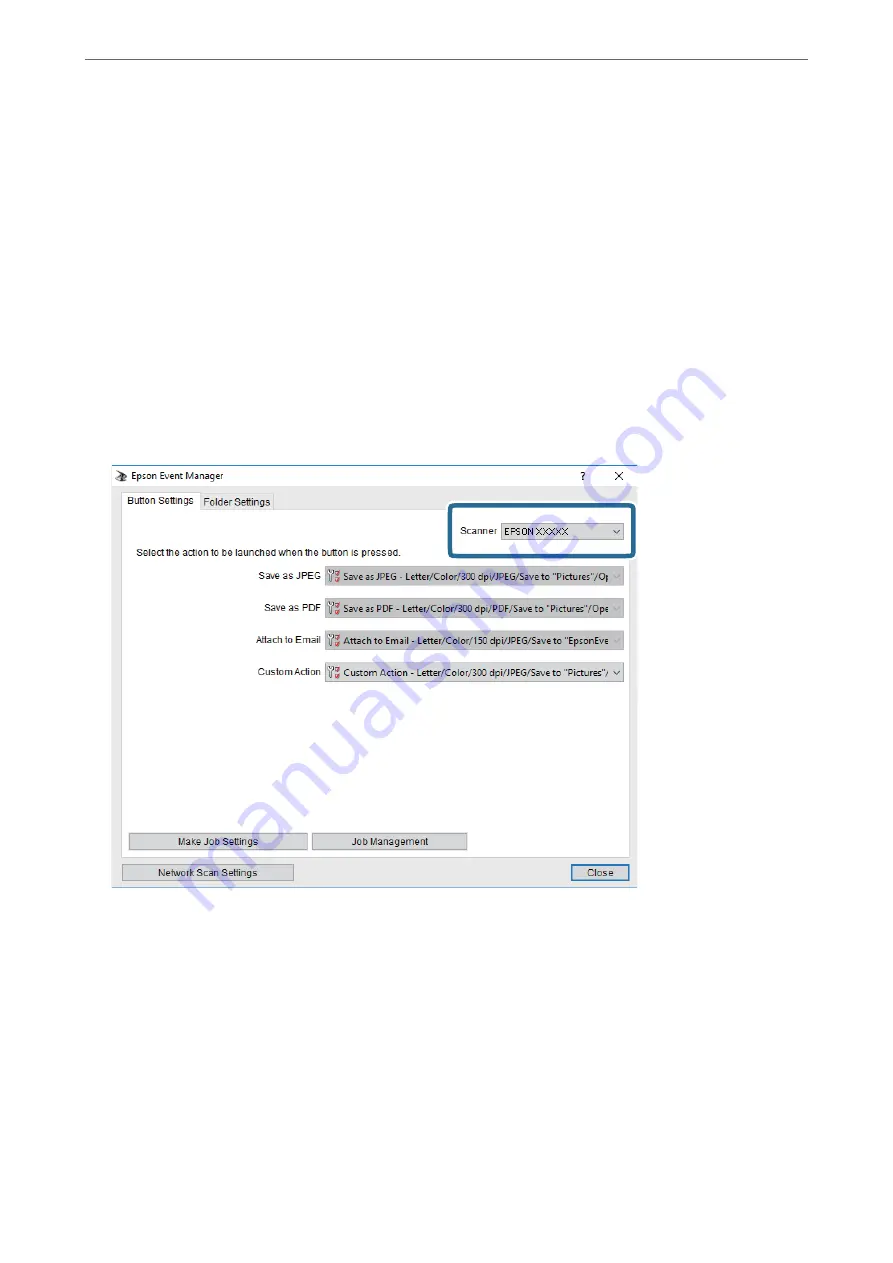
6.
Press the
x
button.
Related Information
&
“Placing Originals” on page 48
Making Custom Settings in Epson Event Manager
You can set the scan settings for
Follow custom setting
in Epson Event Manager.
See the Epson Event Manager help for details.
1.
Start Epson Event Manager.
2.
Make sure that your scanner is selected as the
Scanner
on the
Button Settings
tab on the main screen.
>
Scanning Using the Control Panel
>
Scanning to a Computer (Event Manager)
113
















































