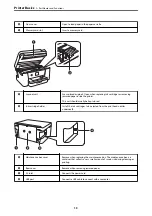Checking and Cleaning the Print Head. . . . . . . . . 139
Checking and Cleaning the Print Head -
Control Panel. . . . . . . . . . . . . . . . . . . . . . . . . .139
Checking and Cleaning the Print Head -
Windows. . . . . . . . . . . . . . . . . . . . . . . . . . . . . 140
Checking and Cleaning the Print Head - Mac
OS. . . . . . . . . . . . . . . . . . . . . . . . . . . . . . . . . .140
Aligning the Print Head. . . . . . . . . . . . . . . . . . . . 140
Aligning the Print Head - Control Panel. . . . . . 140
Cleaning the Paper Path. . . . . . . . . . . . . . . . . . . . 142
Cleaning the Paper Path for Ink Smears. . . . . . .142
Cleaning the Paper Path for Paper Feeding
Problems. . . . . . . . . . . . . . . . . . . . . . . . . . . . . 143
Cleaning the Scanner Glass. . . . . . . . . . . . . . . . . .144
Cleaning the Translucent Film. . . . . . . . . . . . . . . 145
Network Service and Software
Information
Running Web Config on a Web Browser. . . . . . 148
Running Web Config on Windows. . . . . . . . . . 149
Running Web Config on Mac OS. . . . . . . . . . . 149
Adding the Network Scanner. . . . . . . . . . . . . . 150
Application for Easily Operating the Printer
from a Smart device (Epson Smart Panel). . . . . . . 152
Application for Updating Software and
Firmware (EPSON Software Updater). . . . . . . . . . 153
Installing the Latest Applications. . . . . . . . . . . . . .154
Adding the Printer (for Mac OS Only). . . . . . . . . .155
Uninstalling Applications. . . . . . . . . . . . . . . . . . . 156
Uninstalling Applications - Windows. . . . . . . . 156
Uninstalling Applications - Mac OS. . . . . . . . . .157
Printing Using a Network Service. . . . . . . . . . . . . 157
Checking the Printer Status. . . . . . . . . . . . . . . . . .159
Checking Messages on the LCD Screen. . . . . . . 159
Checking the Printer Status - Windows. . . . . . . 160
Checking the Printer Status - Mac OS. . . . . . . . 160
Checking the Software Status. . . . . . . . . . . . . . . . 161
Removing Jammed Paper. . . . . . . . . . . . . . . . . . . 161
Paper Does Not Feed Correctly. . . . . . . . . . . . . . . 161
Power and Control Panel Problems. . . . . . . . . . . . 162
Power Does Not Turn On. . . . . . . . . . . . . . . . . 162
Power Does Not Turn Off. . . . . . . . . . . . . . . . . 162
Power Turns Off Automatically. . . . . . . . . . . . . 163
LCD Screen Gets Dark. . . . . . . . . . . . . . . . . . . 163
Cannot Print from a Computer. . . . . . . . . . . . . . . 163
Checking the Connection (USB). . . . . . . . . . . . 163
Checking the Connection (Network). . . . . . . . .163
Checking the Software and Data. . . . . . . . . . . . 164
Checking the Printer Status from the
Computer (Windows). . . . . . . . . . . . . . . . . . . .166
Checking the Printer Status from the
Computer (Mac OS). . . . . . . . . . . . . . . . . . . . . 166
When You Cannot Make Network Settings. . . . . . 167
Cannot Connect from Devices Even Though
Network Settings are No Problems. . . . . . . . . . 167
Checking the SSID Connected to the Printer. . . 169
Checking the SSID for the Computer. . . . . . . . .169
Cannot Print from an iPhone or iPad. . . . . . . . . . 170
Printout Problems. . . . . . . . . . . . . . . . . . . . . . . . 170
Printout is Scuffed or Color is Missing. . . . . . . .170
Banding or Unexpected Colors Appear. . . . . . . 171
Colored Banding Appears at Intervals of
Approximately 3.3 cm. . . . . . . . . . . . . . . . . . . .171
Blurry Prints, Vertical Banding, or
Misalignment. . . . . . . . . . . . . . . . . . . . . . . . . .172
Print Quality is Poor. . . . . . . . . . . . . . . . . . . . .172
Paper Is Smeared or Scuffed. . . . . . . . . . . . . . . 173
Paper is Smeared During Automatic 2-Sided
Printing. . . . . . . . . . . . . . . . . . . . . . . . . . . . . . 174
Printed Photos are Sticky. . . . . . . . . . . . . . . . . 175
Images or Photos are Printed in Unexpected
Colors. . . . . . . . . . . . . . . . . . . . . . . . . . . . . . . 175
Cannot Print Without Margins. . . . . . . . . . . . . 175
4