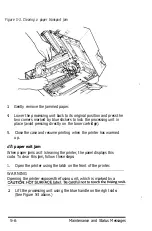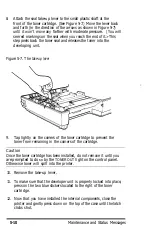E l 7
IC card problem. The procedure to follow is described in the IC
Card Status Messages section of this chapter.
IC card problem. The procedure to follow is described in the IC
Card Status Messages section of this chapter.
Door open. Indicates that
the
printer case is open. Close the
cover, and the printer will begin warming up again.
In conjunction with a flashing
SERVICE REQUIRED
light, this
indicates an error requiring a service call. The procedure to
follow is described in the Service Maintenance section of this
chapter.
In conjunction with a flashing
SERVICE REQUIRED
light, this
indicates
an
error that may require a service call. The procedure
to follow is described in the Service Maintenance section of this
chapter.
Paper feed jam. See the Paper Status Messages section of this
chapter.
Paper transport jam. See the Paper Status Messages section of
this chapter.
Paper exit jam. See the Paper Status Messages section of this
chapter.
Indicates input buffer overflow; the overflow characters will be
lost. To clear the condition, press the
ERROR CLEAR
button.
Page composition error; some characters may be lost. To clear the
condition, press the
ERROR CLEAR
button.
When the printer is
off line
and the
DATA
light is flashing the
printer prints the received data when
the PAPER FEED
button
is pressed. This status message is displayed while the printer is
printing in this way.
-
5-2
Maintenance and Status Messages
Summary of Contents for GQ-3500
Page 2: ...EPSON G Q 3 5 0 0 User s Manual ...
Page 36: ......
Page 160: ...EPSON G Q 3 5 0 0 Quick Reference ...