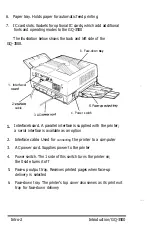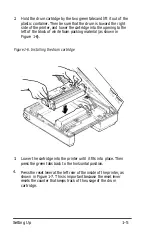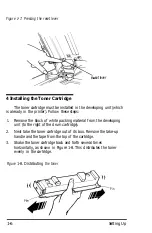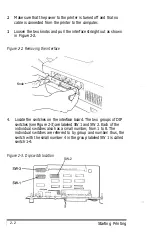7 Turning On the Printer
1.
before attaching the power cord, make sure the power switch on
the left side of the printer (see Figure 1-17) is turned off. (It is off
when the 0 side of the switch is pushed in.)
2. Attach the power cord at the back of the printer as shown in Figure
1-17. Then plug the power cord into a properly grounded outlet.
Figure 1-17. Attaching
the
power cord
3. Turn the power ON with the power switch. The
STATUS
indicator
on the control panel displays the warm-up symbol, which is two
horizontal lines (- The warm-up symbol flashes to show that
the printer is warming up. After about 45 seconds, the warm-up
symbol stops flashing, meaning that the printer is ready to
operate. The
POWER, READY,
and
ON LINE
indicators on the
control panel should also be on.
8 Operating the Control Panel
The GQ-3500 control panel (shown on the next page in Figure 1-18)
has five buttons, nine indicator lights, and the
STATUS
indicator, an
LED (Light-Emitting Diode) that can display two numbers or letters.
The bottom half of the panel lists some of the common status messages
and their meanings.
1-12
Setting Up
Summary of Contents for GQ-3500
Page 2: ...EPSON G Q 3 5 0 0 User s Manual ...
Page 36: ......
Page 160: ...EPSON G Q 3 5 0 0 Quick Reference ...