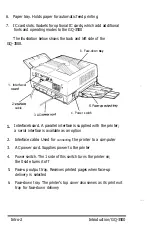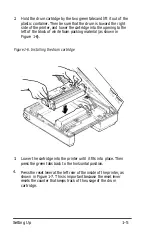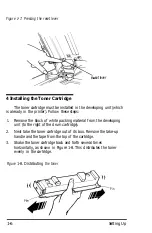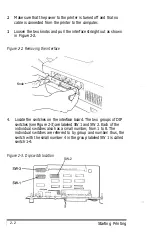Figure 1-15.
Adjusting
the paper guides
4.
Set the paper exit path with the paper path selector at the bottom
left of the front of the printer. Set the path for facedown
delivery by turning the dial down as shown in Figure 1-16. With
this setting the paper will exit at the top of the printer.
Figure 1-16. Setting paper path
When ejected facedown, the pages are stacked in the order in
which they are printed. The other setting for paper delivery requires
the use of the face-up output tray. because you do not need to use it now,
the installation and use of that tray is explained in Chapter 4.
Setting Up
1-11
Summary of Contents for GQ-3500
Page 2: ...EPSON G Q 3 5 0 0 User s Manual ...
Page 36: ......
Page 160: ...EPSON G Q 3 5 0 0 Quick Reference ...