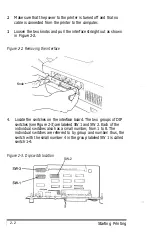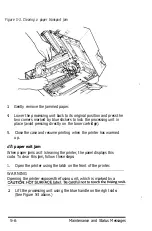Function 2: Orientation
Prints in either portrait (vertical) or landscape (horizontal)
orientation.
option
Description
0
NOR (normal), which is also called portrait orientation
1
ROT (rotated), which is also called landscape orientation
Function 3: Font Selection
Selects the source of fonts as internal, IC card, or download. After
setting this function, you can select an individual font with functions 4,
5 or 6.
Remember that these can also be selected by software commands.
Description
0
Internal (built-in) fonts
1
IC card fonts
2
Download fonts
Function 4: Internal Fonts
Selects one of the internal fonts. (This is valid only if option 0 for
function 3 has been selected.)
Option
Description
0
Courier 10 (portrait)
1
Courier 10 (landscape)
2
EDP 13 (portrait)
3
EDP 13 (landscape)
4
Modem PS (portrait)
5
Extended graphics (portrait)
6
Extended graphics (landscape)
Function 5: IC Card Font
Selects one of 16 fonts from IC cards. (Function 3, Option 1 must first
be selected.)
Option
0-9
A-F
Description
Selects an IC Card font numbered from 0-9
Selects an IC Card font numbered from 10-15
3-4
SelecType
Summary of Contents for GQ-3500
Page 2: ...EPSON G Q 3 5 0 0 User s Manual ...
Page 36: ......
Page 160: ...EPSON G Q 3 5 0 0 Quick Reference ...