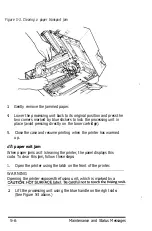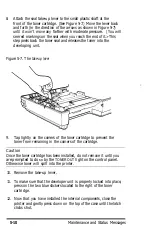2. Tap lightly on the comers and edges of the used cartridge. Toner
may have gathered along these edges and should be leveled before
the cartridge is removed.
3.
Press down on the green toner cartridge lock lever and lift up the
left side of the toner cartridge, rotating it in the direction of the
arrow on the right in Figure 5-4. Remove the cartridge.
Figure 5-4. Removing toner cartridge
Take the toner cartridge out of its box. Remove the take-up handle
from the top of the cartridge. (Note: The end of the cartridge with
the take-up handle on it is the front of the cartridge.)
Shake the toner cartridge back and forth several times
horizontally. This distributes the toner evenly in the cartridge.
On the bottom right side of the toner cartridge are two pins, one at
each end. Hold the toner cartridge vertically with the pins at the
bottom and lower the pins into the notches in the developing unit.
Then tilt the cartridge into place. (See Figure 5-5.)
-
5-8
Maintenance and Status Messages
Summary of Contents for GQ-3500
Page 2: ...EPSON G Q 3 5 0 0 User s Manual ...
Page 36: ......
Page 160: ...EPSON G Q 3 5 0 0 Quick Reference ...