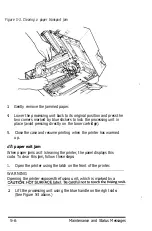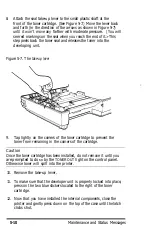WARNING
Opening the printer exposes the fusing unit, which is marked by a
CAUTION: HOT SURFACE
label. Be careful not to touch the fusing unit.
2. Raise the green handles and lift out the drum cartridge (the
collector unit together with the drum).
Note
If you remove and reinsert the drumcartridge without replacing it with
a new one, you must press the reset lever. (See Step 6)
3.
After the drum cartridge has been removed, clean the transfer
charger wire with the cleaning tool in the printer as described in
the Preventive Maintenance section of this chapter.
4.
Remove a new drum cartridge from its package and pull the handle
of the blade pressure release lever. Then remove the orange
holder.
5.
Grasp the green handles and set the new drum cartridge in the
printer. (See Figure 5-11.)
Figure 5-11. Installing the new drum cartridge.
-
6. Firmly press the blue reset lever located toward the back inside of
the printer on the left. (See Figure 5-9 on page 5-12.)
5-14
Maintenance and Status Messages
Summary of Contents for GQ-3500
Page 2: ...EPSON G Q 3 5 0 0 User s Manual ...
Page 36: ......
Page 160: ...EPSON G Q 3 5 0 0 Quick Reference ...