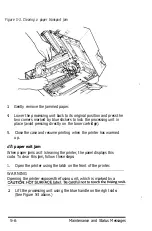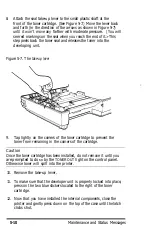Figure 5-12. Cleaning the transfer
charger
wire
5.
6.
7.
8.
9.
Transfer
Developer roller
Return the cleaning blade to its receptacle.
Replace the drum cartridge, then close the case.
Test the print quality by turning the printer off, then turning the
power on while holding down the
ERROR CLEAR
button. The
status indicator will display seemingly random values as the
printer’s
memory
is checked; when the warm up indication (- - )
appears, release the
ERROR CLEAR
button.
When the printer is warmed up, the status indicator displays
Pressing the
ERROR CLEAR
button switches back and forth
between which prints a vertical line pattern, and 1 C, which
prints the
text characters. To make
a
test print, press
the
PAPER FEED
button. (If you hold down the
PAPER FEED
button for more than two seconds, the printer continues to produce
test prints until you press the
SHIFT
button.)
Examine the test print,
checking
to see that the image is clear and
distinct. If it is, place the GQ-3500 in its normal printing mode by
pressing the
ON LINE
button. If the test print is blurred or defective
in other ways, replace the drum cartridge as described in
the
User
Maintenance section of this chapter. If the quality is still poor,
contact a qualified service representative.
Maintenance and Status Messages
5 - 1 7
Summary of Contents for GQ-3500
Page 2: ...EPSON G Q 3 5 0 0 User s Manual ...
Page 36: ......
Page 160: ...EPSON G Q 3 5 0 0 Quick Reference ...