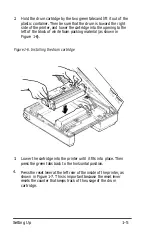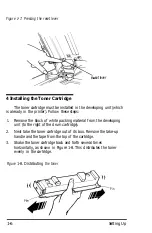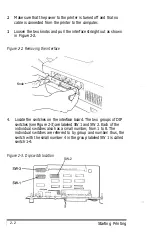Chapter 2
Starting Printing
Now that you have set up your GQ-3500 and tested it to make sure
it is working properly, you need to do three things before you start
printing:
l
Set switches that change some of the printer’s settings to suit your
individual
needs
.
Connect the printer to your computer
l
Set up your application programs for the GQ-3500.
It is best to read this entire chapter before you begin changing
switch settings.
Also, whether you are using a parallel or a serial interface, the
DIP switches described in this chapter are the same.
Removing the Interface
Before you change any switch settings, you must remove the
interface from the printer. This doesn’t require any tools. Just follow
these steps:
1. Locate the interface on the back of the printer. Its position is
shown in Figure 2-1.
Figure 2-1. Interface location
Interface board
Starting Printing
2 - 1
Summary of Contents for GQ-3500
Page 2: ...EPSON G Q 3 5 0 0 User s Manual ...
Page 36: ......
Page 160: ...EPSON G Q 3 5 0 0 Quick Reference ...