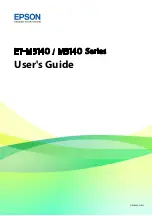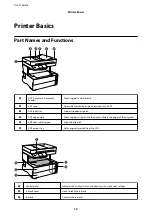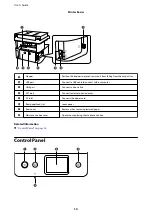Printing and Stacking in Page Order (Reverse
Order Printing). . . . . . . . . . . . . . . . . . . . . . . . . 59
Printing a Reduced or Enlarged Document. . . . . 60
Printing One Image on Multiple Sheets for
Enlargement (Creating a Poster). . . . . . . . . . . . . 60
Printing with a Header and Footer. . . . . . . . . . . 66
Printing a Watermark. . . . . . . . . . . . . . . . . . . . .67
Printing Multiple Files Together. . . . . . . . . . . . . 67
Adjusting the Print Tone. . . . . . . . . . . . . . . . . . .68
Printing to Emphasize Thin Lines. . . . . . . . . . . . 69
Printing to Enhance Light Text and Lines. . . . . . 69
Printing Clear Bar Codes. . . . . . . . . . . . . . . . . . 70
Canceling Printing. . . . . . . . . . . . . . . . . . . . . . . 70
Menu Options for the Printer Driver. . . . . . . . . . 70
Printing from the Printer Driver on Mac OS. . . . . . 73
Printing Basics. . . . . . . . . . . . . . . . . . . . . . . . . .73
Printing on 2-Sides. . . . . . . . . . . . . . . . . . . . . . .75
Printing Several Pages on One Sheet. . . . . . . . . . 76
Printing and Stacking in Page Order (Reverse
Order Printing). . . . . . . . . . . . . . . . . . . . . . . . . 76
Printing a Reduced or Enlarged Document. . . . . 77
Canceling Printing. . . . . . . . . . . . . . . . . . . . . . . 77
Menu Options for the Printer Driver. . . . . . . . . . 78
Making Operation Settings for the Mac OS
Printer Driver. . . . . . . . . . . . . . . . . . . . . . . . . . 79
Canceling the Ongoing Job. . . . . . . . . . . . . . . . . . . 80
Copying Basics. . . . . . . . . . . . . . . . . . . . . . . . . . . 81
Copying on 2-Sides. . . . . . . . . . . . . . . . . . . . . . . . 81
Copying Multiple Originals onto One Sheet. . . . . . .82
Basic Menu Options for Copying. . . . . . . . . . . . . . 82
Advanced Menu Options for Copying. . . . . . . . . . . 82
Scanning Using the Control Panel. . . . . . . . . . . . . . 85
Scanning to a Computer (Event Manager). . . . . . 85
Scanning from a Computer. . . . . . . . . . . . . . . . . . .88
Scanning Using Epson Scan 2. . . . . . . . . . . . . . . 88
Before Using Fax Features. . . . . . . . . . . . . . . . . . . .92
Sending Faxes Using the Printer. . . . . . . . . . . . . . . 92
Sending Faxes Using the Control Panel. . . . . . . . 92
Various Ways of Sending Faxes. . . . . . . . . . . . . . 94
Receiving Faxes on the Printer. . . . . . . . . . . . . . . . 96
Receiving Incoming Faxes. . . . . . . . . . . . . . . . . 97
Receiving Faxes by Making a Phone Call. . . . . . . 98
Saving of Received Faxes. . . . . . . . . . . . . . . . . . 99
Using Other Faxing Features. . . . . . . . . . . . . . . . . 100
Printing Fax Report Manually. . . . . . . . . . . . . . 100
Menu Options for Faxing. . . . . . . . . . . . . . . . . . . 101
Recipient. . . . . . . . . . . . . . . . . . . . . . . . . . . . . 101
Fax Settings. . . . . . . . . . . . . . . . . . . . . . . . . . . 101
More. . . . . . . . . . . . . . . . . . . . . . . . . . . . . . . . 102
Menu Options for User Settings. . . . . . . . . . . . . . 103
Menu Options for Inbox. . . . . . . . . . . . . . . . . . . . 103
Sending a Fax from a Computer. . . . . . . . . . . . . . 103
Sending Documents Created Using an
Application (Windows). . . . . . . . . . . . . . . . . . .103
Sending Documents Created Using an
Application (Mac OS). . . . . . . . . . . . . . . . . . . .106
Receiving Faxes on a Computer. . . . . . . . . . . . . . .107
Saving Incoming Faxes on a Computer. . . . . . . 107
Canceling the Feature that Saves Incoming
Faxes to the Computer. . . . . . . . . . . . . . . . . . . 108
Checking for New Faxes (Windows). . . . . . . . . 108
Checking for New Faxes (Mac OS). . . . . . . . . . 109
Refilling Ink and Replacing
Maintenance Boxes
Ink Bottle Codes. . . . . . . . . . . . . . . . . . . . . . . . . 112
Ink Bottle Handling Precautions. . . . . . . . . . . . . . 113
Refilling the Ink Tank. . . . . . . . . . . . . . . . . . . . . . 114
Maintenance Box Code. . . . . . . . . . . . . . . . . . . . .117
Maintenance Box Handling Precautions. . . . . . . . 118
Replacing a Maintenance Box. . . . . . . . . . . . . . . . 118
Preventing the Print Head from Drying
Check if Nozzles are Clogged (Nozzle Check)
Check if Nozzles are Clogged (Nozzle Check)
- Control Panel. . . . . . . . . . . . . . . . . . . . . . . . .119
Check if Nozzles are Clogged (Nozzle Check)
- Windows. . . . . . . . . . . . . . . . . . . . . . . . . . . . 120
Check if Nozzles are Clogged (Nozzle Check)
- Mac OS. . . . . . . . . . . . . . . . . . . . . . . . . . . . . 121
User's Guide
Contents
3