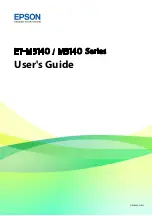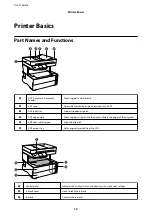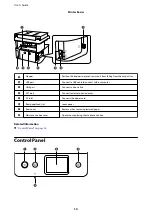❏
Always turn the printer off using the
P
button. Do not unplug the printer or turn off the power at the outlet
until the
P
light stops flashing.
❏
If you are not going to use the printer for a long period, be sure to unplug the power cord from the electrical
outlet.
Advisories and Warnings for Transporting or Storing the Printer
❏
When storing or transporting the printer, avoid tilting it, placing it vertically, or turning it upside down;
otherwise ink may leak.
❏
Before transporting the printer, make sure that the print head is in the home (far right) position.
Advisories and Warnings for Using the Touchscreen
❏
The LCD screen may contain a few small bright or dark spots, and because of its features it may have an uneven
brightness. These are normal and do not indicate that it is damaged in any way.
❏
Only use a dry, soft cloth for cleaning. Do not use liquid or chemical cleaners.
❏
The exterior cover of the touchscreen could break if it receives a heavy impact. Contact your dealer if the panel
surface chips or cracks, and do not touch or attempt to remove the broken pieces.
❏
Press the touchscreen gently with your finger. Do not press force or operate with your nails.
❏
Do not use sharp objects such as ball point pens or sharp pencils to perform operations.
❏
Condensation inside the touchscreen due to abrupt changes in temperature or humidity may cause
performance to deteriorate.
Protecting Your Personal Information
When you give the printer to someone else or dispose of it, erase all the personal information stored in the printer's
memory by selecting
Settings
>
Restore Default Settings
>
Clear All Data and Settings
on the control panel.
User's Guide
Important Instructions
11