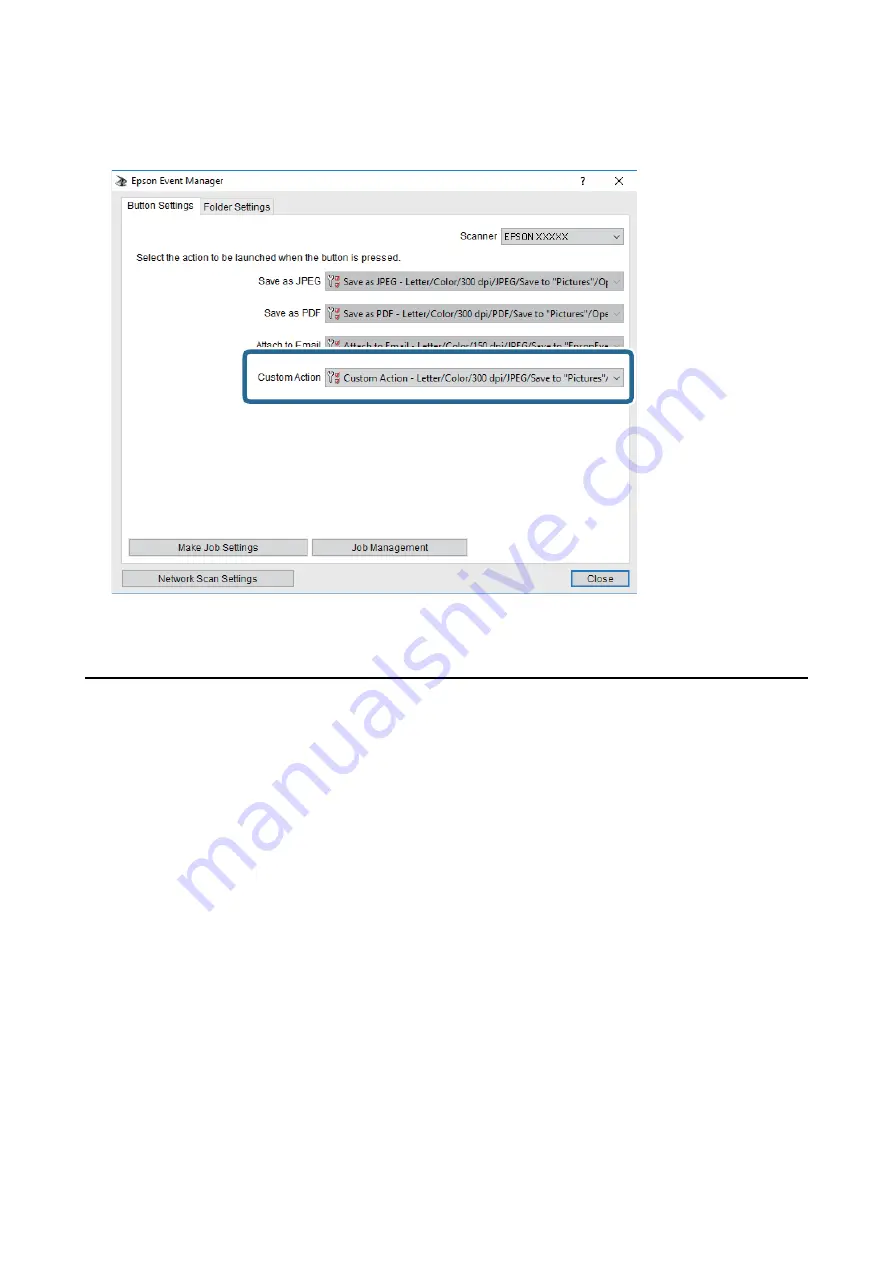
6.
Make sure that the
Custom Action
is selected on the
Custom Action
list.
7.
Click
Close
to close Epson Event Manager.
Scanning from a Computer
Scanning Using Epson Scan 2
You can scan using the scanner driver "Epson Scan 2". You can scan originals using detailed settings that are
suitable for text documents.
See the Epson Scan 2 help for an explanation of each setting item.
1.
Place the original.
Note:
If you want to scan multiple originals, place them in the ADF.
2.
Start Epson Scan 2.
User's Guide
Scanning
88






























