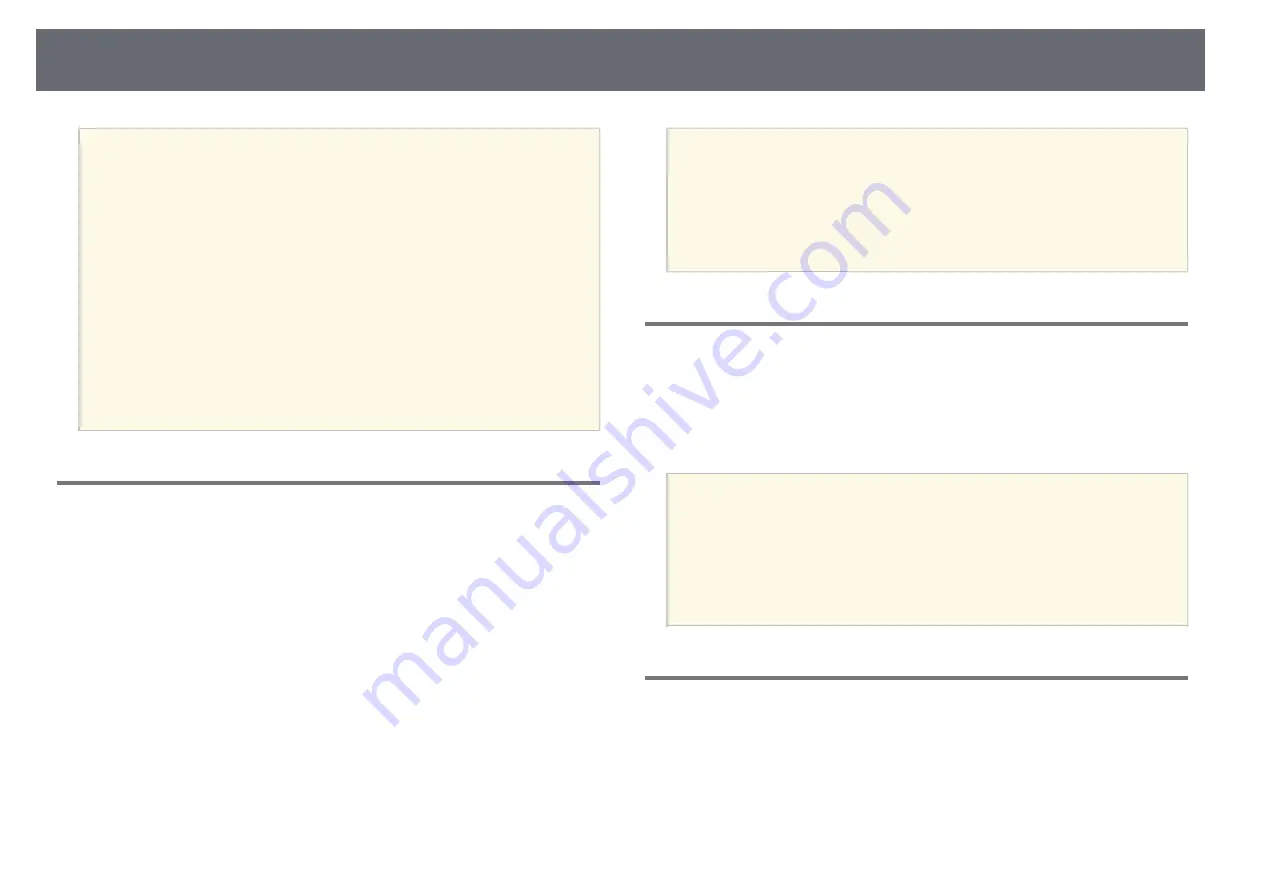
Image Menu
71
a
• You cannot select this setting when the
Aspect
setting is set to
Native
in the projector's
Signal
menu.
• When projecting from multiple projectors, select
Off
to unify each
image.
•
Off
is ideal for projecting presentation materials from computers and
so on.
• If you select
Full HD
or
WUXGA+
, the status corrected using the
following function is canceled.
• Edge Blending
• Scale
• Curved Surface
• Point Correction
• Corner Wall
When you change the
4K Enhancement
setting to
Off
, the settings
return to their previous state.
Image Preset Mode
s
Image
>
Image Enhancement
>
Image Preset Mode
You can set the
Image Enhancement
options as a batch using preset values.
The following settings are saved in the preset options.
• Frame Interpolation
• Deinterlacing
• Noise Reduction
• MPEG Noise Reduction
• Super-resolution
• Detail Enhancement
a
• To minimize delays, select
Off
.
• If you select
Off
, you cannot set the other items in the
Image
Enhancement
setting.
• After selecting
Preset 1
to
Preset 5
, you can fine tune each setting
individually. The settings value in the preset option are overwritten.
• The settings value are overwritten separately when 4K Enhancement
is enabled and disabled.
Frame Interpolation
s
Image
>
Image Enhancement
>
Frame Interpolation
You can play fast moving images smoothly by producing intermediate frames
between the original frames.
If your resulting images contain noise, set to
Off
.
a
You cannot select this setting in the following cases.
•
4K Enhancement
is enabled.
• A signal with a resolution that exceeds WUXGA is input.
•
Aspect
is set to
V-Zoom
.
•
Scale
is set to
Auto
or
Manual
.
•
Edge Blending
is set to
On
.
•
Image Preset Mode
is set to
Off
.
Deinterlacing
s
Image
>
Image Enhancement
>
Deinterlacing
You can set whether or not to convert interlaced-to-progressive signals for
certain video image types.
Off
For fast-moving video images.






























