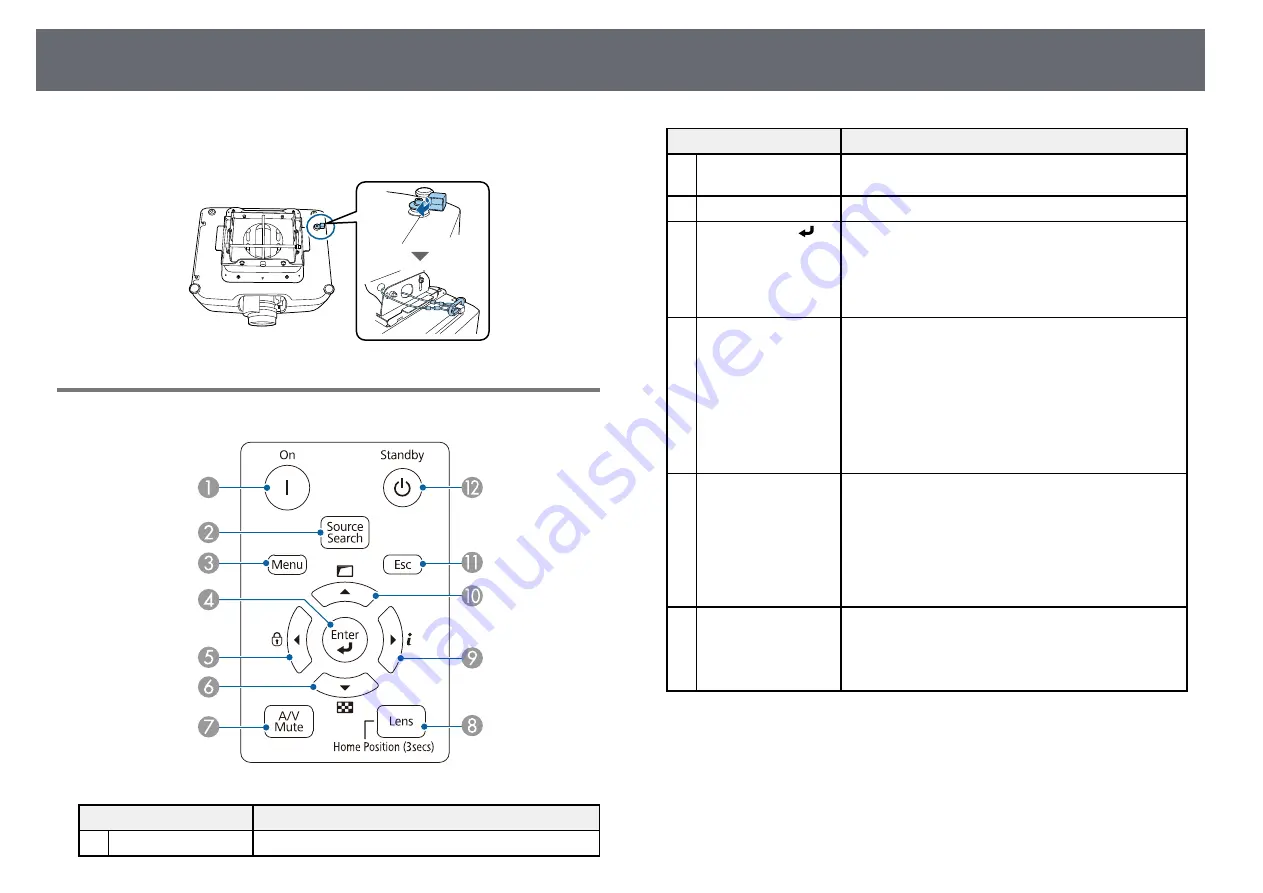
Projector Parts and Functions
17
Secure the ring using the M6 × 15 mm bolt supplied with the safety wire set,
and loop the safety wire through the ceiling mount to secure it as shown.
Projector Parts - Control Panel
Name
Function
A
[On] button
Turns the projector on.
Name
Function
B
[Source Search]
button
Changes to the next input source.
C
[Menu] button
Displays and closes the projector's menu.
D
[Enter] button [ ]
Enters the current selection and moves to the next level
while displaying the projector's menu.
When projecting an analog RGB signal from the
Computer port, optimizes the
Tracking
,
Sync.
, and
Position
settings in the projector's
Signal
menu.
E
Control panel lock
button and arrow
button
Displays the
Control Panel Lock
screen allowing you
to lock the control panel buttons.
Do one of the following to unlock them.
• Set the
Control Panel Lock
setting to
Off
.
• Hold down the [Enter] button on the control panel
for more than 7 seconds.
Selects menu items while displaying the projector's
menu.
F
Test pattern button
and arrow button
Displays a test pattern. The test pattern's shape is
determined by the
Screen Type
setting. Be sure to set
the correct screen type before adjusting with the test
pattern.
s
Extended
>
Display
>
Screen
>
Screen Type
Selects menu items while displaying the projector's
menu.
G
[A/V Mute] button
Turns the video and audio on or off temporarily.
The projector's power automatically turns off 2 hours
after A/V Mute is enabled. You can disable this feature.
s
Extended
>
Operation
>
A/V Mute Settings
















































