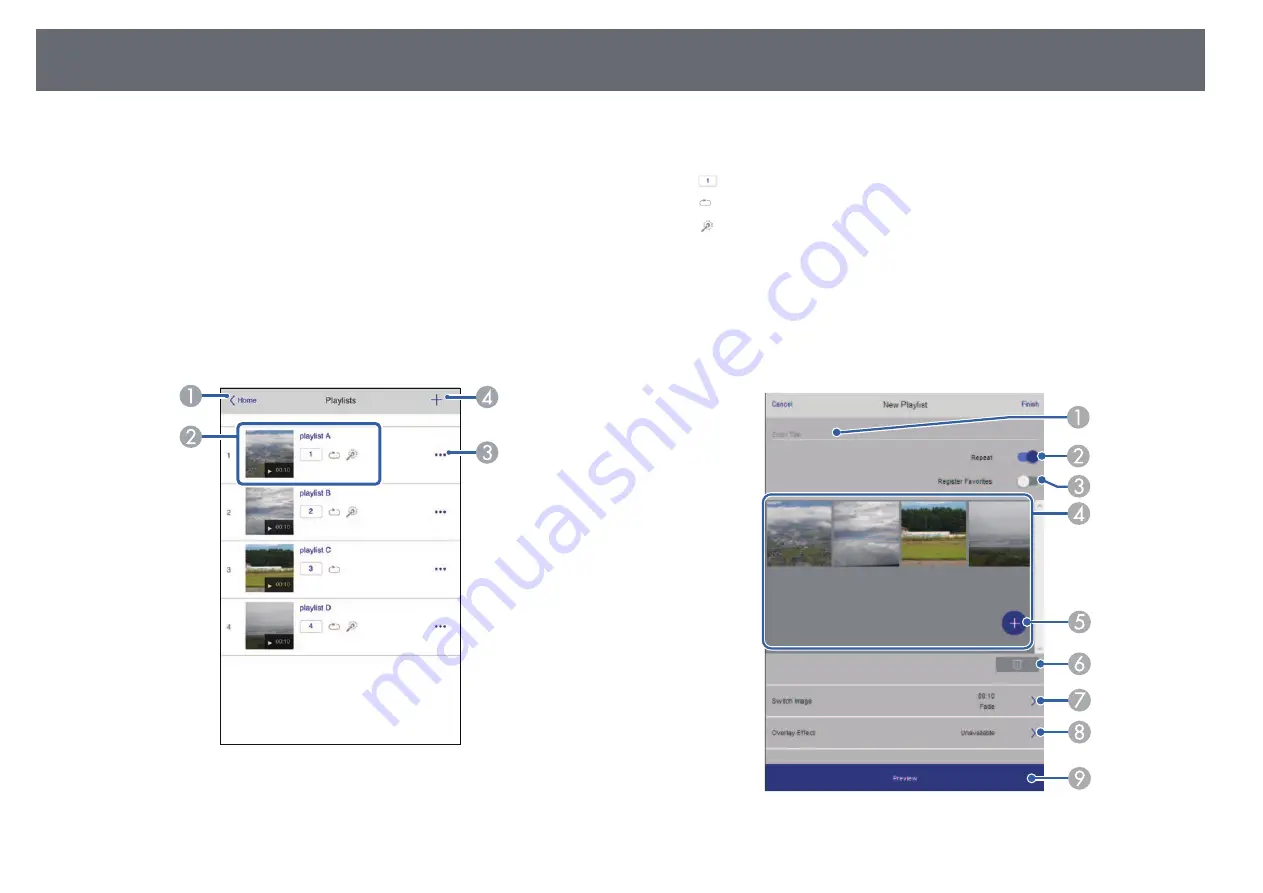
Accessing a Networked Projector Using a Web Browser
136
A
Stops projection.
B
Turns the video and audio on or off temporarily. However, the audio and video
continue to run so you cannot resume projection at the point you activated this
function.
C
Adjusts the speaker volume.
D
Opens the
Effects
screen. You can select preset effects or select individual
brightness, color, and shape effect filters.
Playlist (only in Content Playback mode)
Options on the
Playlist
screen allow you to select the playlist you want to play
from the list, and create or edit playlists.
A
Returns to the
Epson Web Control
screen.
B
Starts projecting the playlist.
The icons indicate the playlist settings.
: Number assigned to your favorite playlists
: Repeat playback has been applied
: Overlay effects have been applied
C
Opens the menu that allows you to edit, copy, register to your favorites, or
delete the playlist.
When you select
Edit
or
Duplicate
, the edit playlist screen is displayed.
D
Opens the create playlist screen where you can create a new playlist.
Create or edit playlist screen (only in Content Playback mode)
A
Edits the playlist name.






























