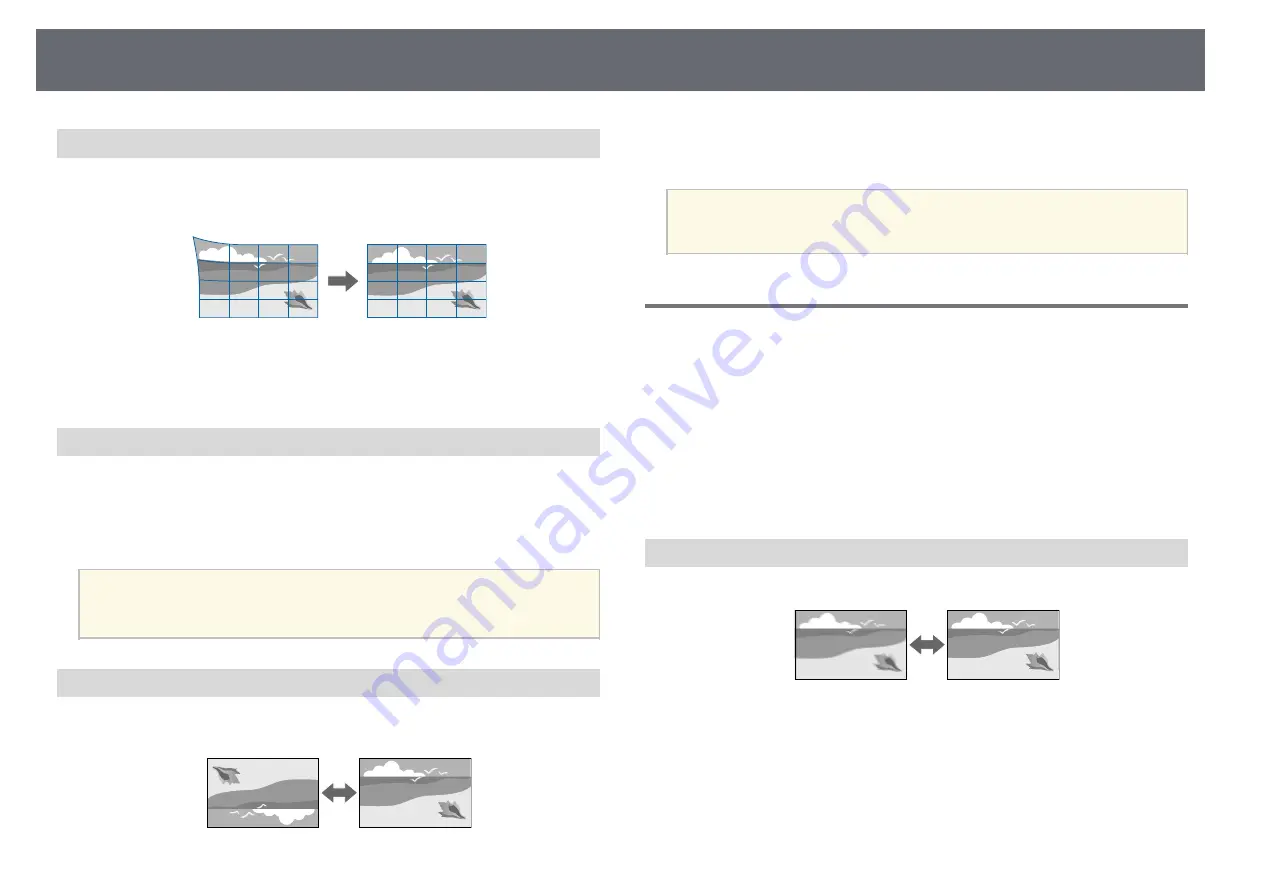
Using Basic Projector Features
58
Point Correction
This feature divides the projected image into a grid and corrects the distortion
in 0.5 pixel increments by moving the selected point of intersection from side
to side and up and down.
Execution Method
s
Settings
>
Geometry Correction
>
Point Correction
Screen Type
You can use the
Screen Type
setting to match the aspect ratio of the displayed
image to the screen you are using.
Execution Method
s
Extended
>
Display
>
Screen
>
Screen Type
a
• Adjust the aspect ratio for the projected image, if necessary.
• When the
Screen Type
setting changes, the
EDID
settings are
automatically adjusted.
Projection
You can change the projection mode to flip the image over top-to-bottom
and/or left-to-right using the projector menus.
Execution Method
s
Extended
>
Projection
a
You can change the projection mode to flip the image over top-to-
bottom by holding down the [A/V Mute] button on the remote control
for approximately 5 seconds.
Adjusting the Image Quality
This section provides instructions to adjust the quality of your image.
g
g
Related Links
• "Focus"
• "Gamma"
• "RGBCMY"
Focus
You can correct the focus.
Execution Method
• Press the [Focus] button on the remote control.
• Press the [Lens] button on the control panel until the focus adjustment
screen is displayed.






























