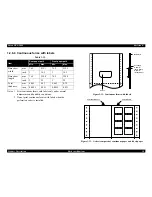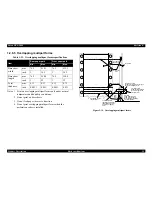Epson DFX-9000
Revision B
Product Description
Basic specifications
29
1.2.8.3 Serial interface
Synchronization:
Asynchronous
Signal level:
EIA-232D
MARK
logical 1: –3 V to –25 V
SPACE
logical 0: +3 V to +25 V
Word length:
Start bit:
1 bit
Data bit:
8 bit, 7 bit
Parity bit:
Odd, Even, None, Ignore
Stop bit:
1 bit or more
Baud rate:
300, 600, 1200, 2400, 4800, 9600 or 19200 BPS
Handshaking:
DTR signal and XON/XOFF
DTR = MARK, XOFF: indicates that the printer
cannot receive data.
DTR = SPACE, XON: indicates that the printer is
ready to receive data.
NOTE:
The DTR signal is MARK, and the XOFF code (DC3, 13h) is
transmitted when the remaining space in the input buffer is
256 bytes. The DTR signal is SPACE, and the XON code
(DC1, 11h) is transmitted as soon as the available space in
the input buffer exceeds 256 bytes.
Error handling:
Only parity errors are detected. Overrun and
framing errors are ignored.
Connector:
25-pin subminiature D-shell connector (female)
* In/Out refers to the signal flow direction from the printer’s point of
view.
Table 1-22. Connector pin assignment
Pin
No.
Signal name
In/
Out
*
Function description
2
TXD
Out
Transmits data.
20
DTR
Out
Indicates whether the printer is ready to
receive data or not.
11
REV
Out
Connected directly to the DTR signal.
4
RTS
Out
Requests to send. Always SPACE level
when the printer is powered on. Pulled
up to +12 V via 4.7 k
Ω
resistor.
3
RXD
In
Receives data.
7
Signal GND -
Signal GND.
1
Chassis
GND
-
Chassis GND.
Other NC
-
Not used. Not connected.
Summary of Contents for DFX-9000
Page 1: ...EPSONDFX 9000 Serial Impact Dot Matrix Printer SEDM04003 SERVICE MANUAL ...
Page 8: ...C H A P T E R 1 PRODUCT DESCRIPTION ...
Page 61: ...Epson DFX 9000 Revision B Product Description Dimensions and weight 54 ...
Page 62: ...C H A P T E R 2 OPERATING PRINCIPLES ...
Page 99: ...Epson DFX 9000 Revision B Operating Principles Circuit operation 92 ...
Page 100: ...C H A P T E R 3 TROUBLESHOOTING ...
Page 104: ...Epson DFX 9000 Revision B Troubleshooting Overview 97 Mechanism initialization e e e e e ...
Page 107: ...Epson DFX 9000 Revision B Troubleshooting Overview 100 PAPER FEEDING FF APG APPROACH ...
Page 130: ...C H A P T E R 4 DISASSEMBLY AND ASSEMBLY ...
Page 218: ...C H A P T E R 5 ADJUSTMENT ...
Page 263: ...Epson DFX 9000 Revision B Adjustment Additional functions 256 ...
Page 264: ...C H A P T E R 6 MAINTENANCE ...
Page 286: ...C H A P T E R 7 APPENDIX ...
Page 297: ......
Page 298: ......
Page 299: ......
Page 300: ......
Page 301: ......
Page 302: ......
Page 303: ......
Page 304: ......
Page 305: ......
Page 306: ......
Page 307: ......
Page 308: ......
Page 309: ......
Page 310: ......
Page 311: ......
Page 312: ......
Page 313: ......
Page 314: ......
Page 315: ......
Page 316: ......
Page 317: ......
Page 318: ......
Page 319: ......
Page 320: ......
Page 321: ......
Page 322: ......
Page 323: ......
Page 324: ...EPSON DFX 9000 Revision B Appendix Component Layout 317 7 4 Component Layout ...
Page 333: ...EPSON DFX 9000 Revision B Appendix Parts list 326 ...