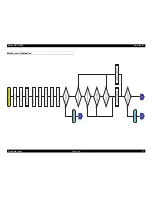Epson DFX 9000
Revision B
Troubleshooting
Overview
94
3.1 Overview
The printer may exhibit different symptoms for the same problem,
which makes troubleshooting more difficult. This section, however,
provides simple and effective ways to facilitate troubleshooting.
In addition, the User's Manual for the EPSON DFX-9000 describes
detailed steps to be taken for recovery from typical user errors.
3.1.1 Troubleshooting procedure
Perform troubleshooting work according to the flowchart shown below.
Figure 3-1. Troubleshooting process flowchart
W A R N I N G
Before you disassemble the printer, disconnect the
power cable and data interface cable.
Allow sufficient time for the motors to cool before
touching them. Some of them get hot enough to burn
you.
C A U T I O N
Use only specified tools to avoid impairing the quality
of the printer.
When troubleshooting motors, always check the driver
circuit as well, and vice-versa. A malfunction in one of
these components can cause the other to fail - and will
cause the replacement part to fail as well.
Always
check both the motor and driver.
Use only specified lubricants and adhesives.
Carry out any necessary adjustments by following the
specified procedure.
Wear a grounded wrist strap to discharge static
electricity from your body.
C A U T I O N
Before starting disassembly and assembly work, read and
understand thoroughly the contents of
3.1.2 Preliminary
checks (p.95)
.
Trouble Occurs
3.1.2 Preliminary checks (p.95)
3.2 Error and warning messages
(p.101)
Confirm the trouble has been cleared
Chapter 5, Adjustment (p.211) and Chapter 6, Maintenance (p.257)
as specified in the Disassembly or Reassembly instructions.
3.3.2 Troubleshooting based on
error codes (p.106)
3.3.3 Troubleshooting based on
symptoms (p.112)
Summary of Contents for DFX-9000
Page 1: ...EPSONDFX 9000 Serial Impact Dot Matrix Printer SEDM04003 SERVICE MANUAL ...
Page 8: ...C H A P T E R 1 PRODUCT DESCRIPTION ...
Page 61: ...Epson DFX 9000 Revision B Product Description Dimensions and weight 54 ...
Page 62: ...C H A P T E R 2 OPERATING PRINCIPLES ...
Page 99: ...Epson DFX 9000 Revision B Operating Principles Circuit operation 92 ...
Page 100: ...C H A P T E R 3 TROUBLESHOOTING ...
Page 104: ...Epson DFX 9000 Revision B Troubleshooting Overview 97 Mechanism initialization e e e e e ...
Page 107: ...Epson DFX 9000 Revision B Troubleshooting Overview 100 PAPER FEEDING FF APG APPROACH ...
Page 130: ...C H A P T E R 4 DISASSEMBLY AND ASSEMBLY ...
Page 218: ...C H A P T E R 5 ADJUSTMENT ...
Page 263: ...Epson DFX 9000 Revision B Adjustment Additional functions 256 ...
Page 264: ...C H A P T E R 6 MAINTENANCE ...
Page 286: ...C H A P T E R 7 APPENDIX ...
Page 297: ......
Page 298: ......
Page 299: ......
Page 300: ......
Page 301: ......
Page 302: ......
Page 303: ......
Page 304: ......
Page 305: ......
Page 306: ......
Page 307: ......
Page 308: ......
Page 309: ......
Page 310: ......
Page 311: ......
Page 312: ......
Page 313: ......
Page 314: ......
Page 315: ......
Page 316: ......
Page 317: ......
Page 318: ......
Page 319: ......
Page 320: ......
Page 321: ......
Page 322: ......
Page 323: ......
Page 324: ...EPSON DFX 9000 Revision B Appendix Component Layout 317 7 4 Component Layout ...
Page 333: ...EPSON DFX 9000 Revision B Appendix Parts list 326 ...