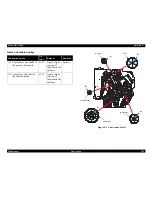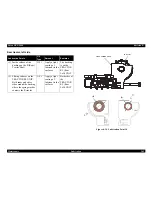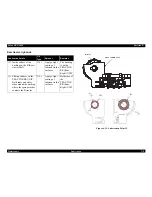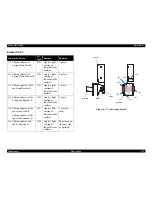Epson DFX-9000
Revision B
Maintenance
Overview
258
6.1 Overview
6.1.1 Preventive maintenance
Preventive maintenance is important to keep the printer in the best
working condition and to help prevent premature failure.
Keep the printer as clean as possible. If necessary, use denatured alcohol
to clean the exterior case. Use a vacuum cleaner to remove any dust and
paper debris accumulated in the printer.
6.2 Lubrication
6.2.1 Lubricants
The use of appropriate lubricants is critical to printer performance,
especially in low temperatures. Epson has extensively tested and
analyzed various types of oil and grease, and specifies the lubricants in
the table below.
W A R N I N G
Before disassembling, assembling or adjusting the
printer, disconnect the power supply cable from the AC
power socket, and wait at least 5 minutes for capacitors
to drain. Failure to do so might cause personal injury.
Be careful with the Printhead when you handle it. It
may be very hot immediately after printing.
Do not touch the heat sink attached to the switching
FETs (Q101, 102, 103, 301, 302, 303) on the power
supply board immediately after power off. It may be
very hot.
C A U T I O N
Do not use paint thinner, trichloroethylene, or ketone-
based solvents on the plastic components of the printer.
Never use oil or grease other than those specified in this
manual; use of other lubricants can damage the printer
or its components.
When using compressed air products; such as air duster,
for cleaning during repair and maintenance, the use of
such products containing flammable gas is prohibited.
Table 6-1. Lubrication
Type
Name
Supplier
Part No.
Oil
O-31
Epson
1080618
G-41
Epson
1017323
Grease
O-6
Epson
T.B.D.
(FLOIL T-7)
Epson
T.B.D.
C A U T I O N
Lubricants must be applied during the reassembly process.
Summary of Contents for DFX-9000
Page 1: ...EPSONDFX 9000 Serial Impact Dot Matrix Printer SEDM04003 SERVICE MANUAL ...
Page 8: ...C H A P T E R 1 PRODUCT DESCRIPTION ...
Page 61: ...Epson DFX 9000 Revision B Product Description Dimensions and weight 54 ...
Page 62: ...C H A P T E R 2 OPERATING PRINCIPLES ...
Page 99: ...Epson DFX 9000 Revision B Operating Principles Circuit operation 92 ...
Page 100: ...C H A P T E R 3 TROUBLESHOOTING ...
Page 104: ...Epson DFX 9000 Revision B Troubleshooting Overview 97 Mechanism initialization e e e e e ...
Page 107: ...Epson DFX 9000 Revision B Troubleshooting Overview 100 PAPER FEEDING FF APG APPROACH ...
Page 130: ...C H A P T E R 4 DISASSEMBLY AND ASSEMBLY ...
Page 218: ...C H A P T E R 5 ADJUSTMENT ...
Page 263: ...Epson DFX 9000 Revision B Adjustment Additional functions 256 ...
Page 264: ...C H A P T E R 6 MAINTENANCE ...
Page 286: ...C H A P T E R 7 APPENDIX ...
Page 297: ......
Page 298: ......
Page 299: ......
Page 300: ......
Page 301: ......
Page 302: ......
Page 303: ......
Page 304: ......
Page 305: ......
Page 306: ......
Page 307: ......
Page 308: ......
Page 309: ......
Page 310: ......
Page 311: ......
Page 312: ......
Page 313: ......
Page 314: ......
Page 315: ......
Page 316: ......
Page 317: ......
Page 318: ......
Page 319: ......
Page 320: ......
Page 321: ......
Page 322: ......
Page 323: ......
Page 324: ...EPSON DFX 9000 Revision B Appendix Component Layout 317 7 4 Component Layout ...
Page 333: ...EPSON DFX 9000 Revision B Appendix Parts list 326 ...