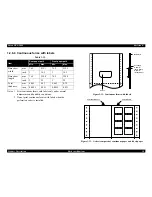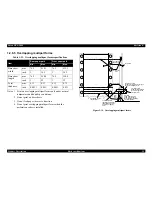Epson DFX-9000
Revision B
Product Description
Basic specifications
17
1.2.6.3 Labels
Labels and labeled forms must be plain paper or equivalent quality.
Notes: 1. Printing on labels must only be done under normal
temperature and humidity conditions.
2. The base sheet must be continuous paper.
3. Do not reverse-feed or pull label sheets backward through the
printer.
4. Eject the label sheets before you turn off the printer.
5. Don’t print on the base sheet.
6. It is recommended that you use labels with base sheets
entirely covered with label material.
7. When printing on labels with base sheets not completely
covered with label material, make sure the paper thickness
(platen gap) is measured on the label, or use the appropriate
manual setting.
8. Do not print labels when the Perforation Cutter is installed.
Labels and base sheet type
Figure 1-10. Base sheets entirely covered with label material
Figure 1-11. Base sheets not covered with label material
Table 1-11. Label specifications, front or rear paper path
Item
Min.
Max.
Label size
Refer to Figures 1-10 and 1-11
Base sheet width mm
76.2
419.1
inch
3
16.5
Base sheet length
(one page)
mm
76.2
558.8
inch
3
22
Base sheet
thickness
mm
0.07
0.09
inch
0.0028
0.0035
Total thickness
mm
0.16
0.19
inch
0.0063
0.0075
Label weight
g/m
2
64
lb
17
Label Sheet
Base Sheet
Several uncut
areas on each side
of label
Each corner of the label
is uncut
Label
Label
Base Sheet
More than
63.5 mm
(2.5 inch)
Corner radius
is more than
R2.5 mm
(0.1inch)
More t
h
an
23.
8 mm
(1
5/16
inch)
Label
Summary of Contents for DFX-9000
Page 1: ...EPSONDFX 9000 Serial Impact Dot Matrix Printer SEDM04003 SERVICE MANUAL ...
Page 8: ...C H A P T E R 1 PRODUCT DESCRIPTION ...
Page 61: ...Epson DFX 9000 Revision B Product Description Dimensions and weight 54 ...
Page 62: ...C H A P T E R 2 OPERATING PRINCIPLES ...
Page 99: ...Epson DFX 9000 Revision B Operating Principles Circuit operation 92 ...
Page 100: ...C H A P T E R 3 TROUBLESHOOTING ...
Page 104: ...Epson DFX 9000 Revision B Troubleshooting Overview 97 Mechanism initialization e e e e e ...
Page 107: ...Epson DFX 9000 Revision B Troubleshooting Overview 100 PAPER FEEDING FF APG APPROACH ...
Page 130: ...C H A P T E R 4 DISASSEMBLY AND ASSEMBLY ...
Page 218: ...C H A P T E R 5 ADJUSTMENT ...
Page 263: ...Epson DFX 9000 Revision B Adjustment Additional functions 256 ...
Page 264: ...C H A P T E R 6 MAINTENANCE ...
Page 286: ...C H A P T E R 7 APPENDIX ...
Page 297: ......
Page 298: ......
Page 299: ......
Page 300: ......
Page 301: ......
Page 302: ......
Page 303: ......
Page 304: ......
Page 305: ......
Page 306: ......
Page 307: ......
Page 308: ......
Page 309: ......
Page 310: ......
Page 311: ......
Page 312: ......
Page 313: ......
Page 314: ......
Page 315: ......
Page 316: ......
Page 317: ......
Page 318: ......
Page 319: ......
Page 320: ......
Page 321: ......
Page 322: ......
Page 323: ......
Page 324: ...EPSON DFX 9000 Revision B Appendix Component Layout 317 7 4 Component Layout ...
Page 333: ...EPSON DFX 9000 Revision B Appendix Parts list 326 ...