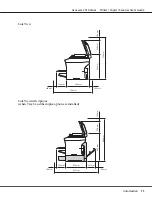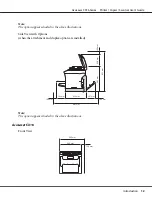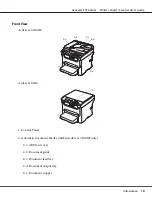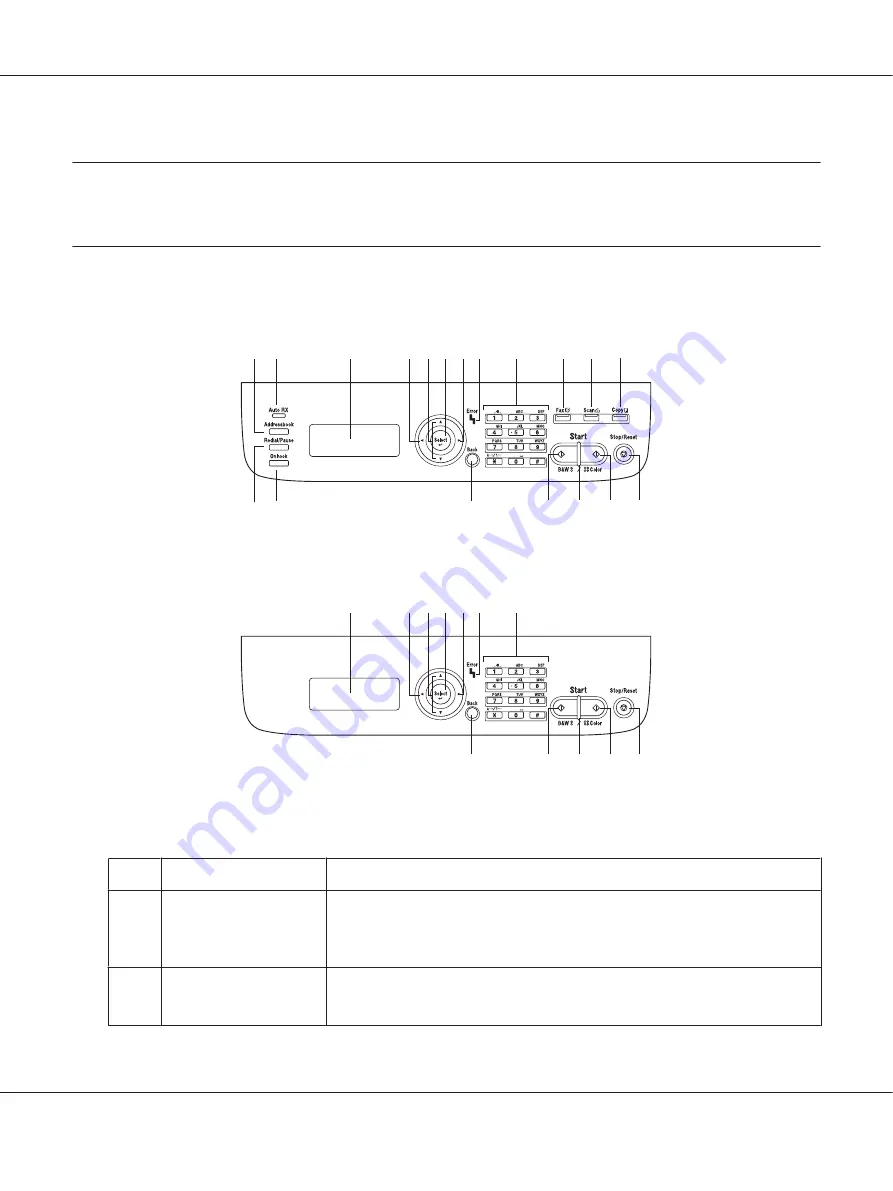
Chapter 2
Control Panel and Configuration Menu
About the Control Panel
AcuLaser CX16NF
12
13
14
1
2
3
4
10
15
16
17
18
5
7
7
6 8
9
11
AcuLaser CX16
5
7 6 8 7 9
11
18
17
10
15
16
Control Panel Indicators and Keys
No.
Name
Function
1
Addressbook
key
(AcuLaser CX16NF only)
Displays the information registered in the favorite list, speed dial destinations and
group dial destinations.
For details, refer to the Facsimile User’s Guide.
2
Auto RX
indicator
(AcuLaser CX16NF only)
Lights up when the automatic receiving function is selected.
For details, refer to the Facsimile User’s Guide.
AcuLaser CX16 Series Printer / Copier / Scanner User’s Guide
Control Panel and Configuration Menu
21