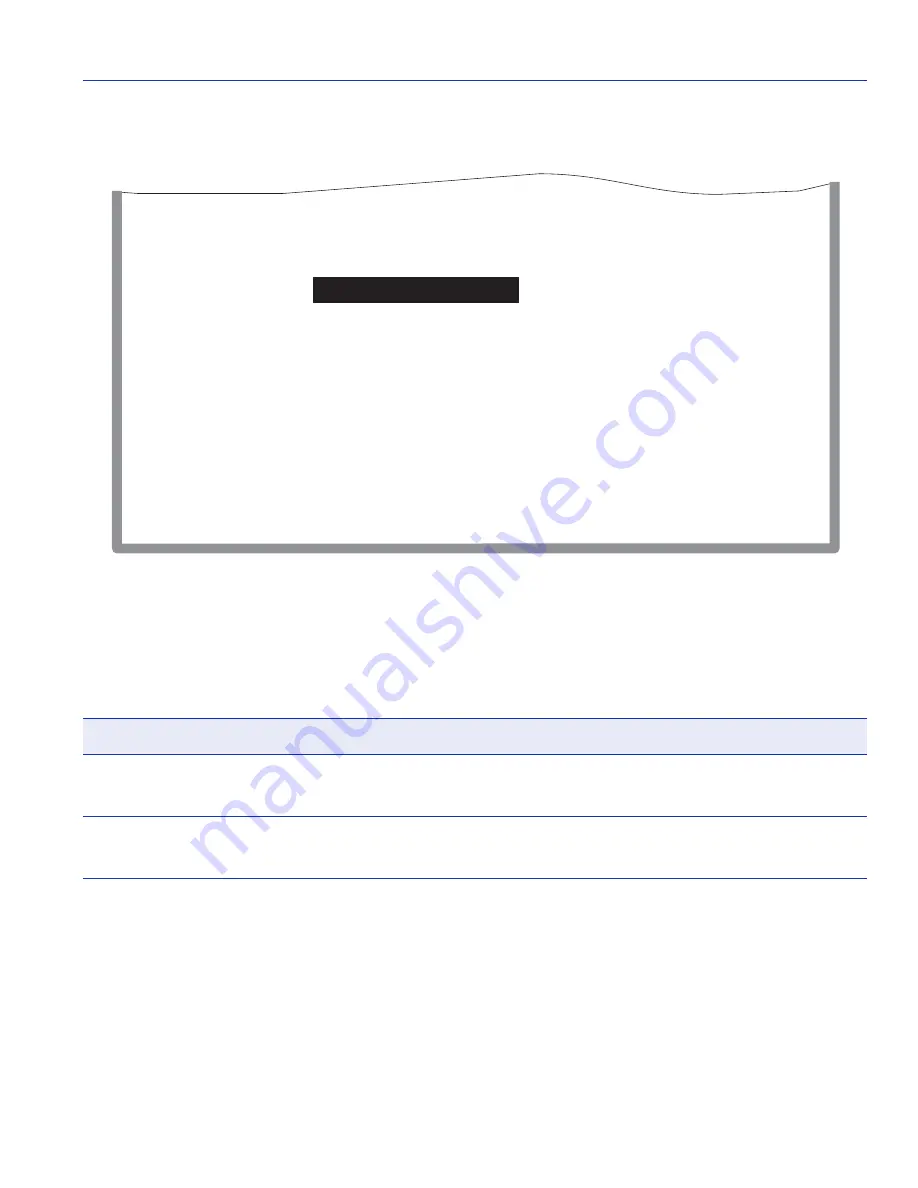
Spanning Tree Configuration Menu Screen
Device Control Menu Screens
7-9
Figure 7-4
Spanning Tree Configuration Menu Screen
Menu Descriptions
Refer to
Table 7-4
for a functional description of each menu item.
Table 7-4
Spanning Tree Configuration Menu Screen Menu Item Descriptions
Menu Item
Screen Function
STA Bridge Configuration
Sets the STA Bridge parameters. For details, refer to
Section 7.4.1
.
STA Port Configuration
Sets the STA port parameters. For details, refer to
Section 7.4.2
.
STA Bridge Configuration
STA Port Configuration
<RETURN>
3583_24
Summary of Contents for Matrix E6 5G102-06-G
Page 1: ...MATRIX E5 Series Modules 5H1xx and 5G1xx Local Management User s Guide 9033583 02...
Page 2: ......
Page 6: ......
Page 12: ......
Page 22: ......
Page 26: ......
Page 42: ......
Page 48: ......
Page 72: ......
Page 156: ......
Page 174: ......
Page 184: ......
Page 188: ......
Page 192: ......






























