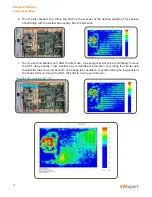73
7.
How can I find the frequency of an intermittent or random signal?
Run a continuous Spectral or Spatial Scan with Peak Hold. It will replace the peak amplitude with
each successive higher measurement. Start with a large RBW to increase the speed of the spectrum
analyzer. Once you have captured the signal, reduce the frequency span and decrease the RBW if
you want to improve the accuracy of the measurements.
8. I am doing Before and After testing. What feature should I use?
Use either
Spectral Overlay
or
Spectral Comparison
feature.
9. Can I predict the Open Area Test Site (OATS) or Semi Anechoic Chamber (SAC) radiated
EMI levels of a printed circuit board (PCB)?
The Far-Field Application supports regulatory compliance limits Class A or Class B FCC, CISPR and
Industry Canada, 10 m, 3 m and 1 m test distances. This is an optional feature (Part #: 3000-0304)
that can be purchased separately. Please contact
EMSCAN
.
10. I want to do a Pass or Fail test. What feature should I use?
Use either
Spectral Overlay
or
Spectral Comparison
feature. You can also use the Threshold (Red/
Green) display with Auto-scale off and set to the reference PCB emissions to see if a PCB under test
is better or worse than the reference PCB.
To change the display color to Threshold (Red/Green), click Preferences icon
and go to the
Display Options tab (
please refer to page 32
).
11. How long does a typical Spectral Scan take?
EMxpert EHX+
: 5 seconds for L 10 cm x W 10 cm (L 4” x W 4”) PCB with a 100 MHz span and 120
KHz RBW. Scanning area, span and RBW are user selectable within spectrum analyzer specifications
EMxpert ERX+
: Same as EMxpert EHX+
12. How long does a typical Spatial Scan take?
EMxpert EHX+
: Continuous real-time or 20 second spatial scan over the entire scanner (1,218
probes activated)
EMxpert ERX+
: It depends on the scan area and resolution level selected.
EMxpert Software
Appendix - FAQ
Defective PCB
Golden Sample
Pass/Fail Test