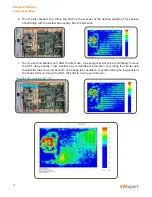79
Appendix - Error Messages
If you receive other error messages please contact
EMSCAN
Technical Support
Error Messages
Possible Causes
Action
An unknown error occured in the
ERX
Please contact
EMSCAN
Technical Support.
Unable to communicate with the
internal motors. The port can’t be
found.
Please contact
EMSCAN
Technical Support.
An error occured during the scan.
Try the operation again. If it
doesn’t help, restart the ERX+
and the EMxpert SW.
The ERX is currently performing a
spatial scan.
Try again later. Wait for the
scan to complete or press the
STOP button to force a stop.
The ERX is currently performing a
spectral scan.
Try again later. Wait for the
scan to complete or press the
STOP button to force a stop.
The ERX is currently performing a
spectral/spatial scan.
Try again later. Wait for the
scan to complete or press the
STOP button to force a stop.
The ERX is currently initializing and
is unable to perform commands.
Try again later. Wait for the LED
to turn green.
The ERX is currently in the middle
of setting and configuring the scan
parameters.
Try again later. Wait for the LED
to turn green.
The ERX is currently about to
perform a scan.
Try again later. Wait for the
scan to complete or press the
STOP button to force a stop.
The ERX is currently busy (general).
Try again later. Wait for the LED
to turn green.
The ERX is currently performing a
handheld probe scan.
Try again later. Wait for the
scan to complete or press the
STOP button to force a stop.
Internal spectrum analyzer is unable
to save a sweep entry.
Check the parameters and
try again. If it happens again,
restart the EMxpert. It it still
happens, restart the ERX+.
The internal spectrum analyzer is
currently locked by another session/
user.
Make sure no one else is using
the ERX+ from a different PC. If
so, close the Emxpert from the
other PC.
One or more parameters for setting
up and configuring a scan are illegal.
Usually wrong frequency values.
Check the parameters and
try again. If it happens again,
restart the EMxpert. It it still
happens, restart the ERX+.
EMxpert Software
Appendix - Error Messages