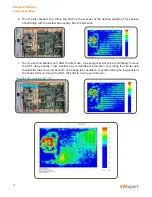67
b. R
un the first spatial scan: Place the DUT on the scanner at the desired position. This position
should align with the Gerber file overlay. Run the first scan.
c.
Run the second spatial scan: After the first scan, a message box will pop-up indicating to move
the DUT up by exactly 1 row. Another way to describe the direction up is along the shorter axis
towards the lower row numbers. Do not change the orientation or position along the longer axis of
the board. After you move the DUT, click OK to run the second scan
EMxpert Software
Interleaved Scan
Move the DUT up by exactly 1 row