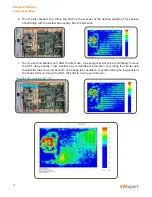61
Once the probe is in place, press the space bar or click OK and wait for the spatial display to update.
Continue with re-placement of probe and triggering until all locations selected have been triggered. You
can also make use of a simple grid to help place the probe.
In the example below, 100 cells are selected. Position the handheld probe corresponding to A1 on the
DUT. Click run once
and then click OK or space bar. Once the scan is completed, move the handheld
probe to position B1. Click
and then click OK or space bar. Repeat these steps until the first row is
done. Return the handheld probe to A2 and then click OK or space bar. Repeat these steps until all the
cells are done.
Review that data: The spatial measurements of the handheld probe are arranged as selected in the
Spatial Scan area. At this point the results can be treated exactly like a regular Spectral/Spatial scan with
all of the post analysis that implies.
EMxpert Software
Handheld Probe Scan
Note:
The spacing of the measurement points does not need to be 7.5 mm. The grid
can have whatever step size you wish e.g. 5 mm, 1 mm, 0.5 mm.