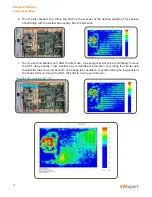58
Handheld Probe Scan
The handheld probe is meant to provide the user with a method to easily collect and display data from
sensors other than the EMxpert probes. EMxpert is compatible with any sensor that the user wishes to
use once connected to the RF IN port.
Note that the function and operation of the Handheld Probe Scan is very similar to the Spectral/Spatial
Scan. We will ask the user to refer to this section for many of the advanced features of the node and only
deal with the data collection and differences in this section.
Add Handheld Probe Scan node to Project node (please refer to
page 31
). Node settings window
automatically opens.
Handheld Probe Scan inherits the setting parameters that were selected in the settings of the Project
node (please refer to
page 33
). You can override any of the inherited setting parameters by modifying the
tabs in the Handheld Probe Scan settings window. The tabs in the Handheld Scan Settings window are
covered in the following pages.
Spectral Scan Tab
1. Enter
Start Frequency
and
Stop
Frequency
to identify the span of the
Spectral Scan to be implemented.
2. RBW (Resolution Bandwidth):
It is
set by default at 122 kHz and can be
reduced to the lowest level allowed by
the spectrum analyzer. Decreasing the
bandwidth will improve the amplitude
accuracy and increase the sensitivity;
the scan will however take more time to
complete. The bandwidth you choose
should not be disproportionate to the
span. The suggested ratio of Span/
RBW should be <10,000 e.g. 10 kHz
bandwidth with a 100 MHz span, 100
kHz bandwidth with a 1 GHz span so
that the scan can finish in a reasonable
time.
3. ERX Control Level:
is not functional
for spectral scan but is functional for a
Spectral/Spatial scan order to select the resolution of the spatial scan.
4. Sweeps Per Cell:
A spectral scan operates by successively sampling the output from each selected
cell in the scanner. If an intermittent signal is being measured then a single sample could easily miss
the signal. The sweeps per cell option will force the scanner to stay longer at one location and sample
multiple times with the results being the maximum value of all the sweeps. The number of times each
cell is sampled is the sweeps per cell setting.
5. Measure Peaks:
This feature is not functional.
6. Peak Hold:
This feature is not active for Handheld Probe Scan.
7. Click Apply
EMxpert Software
Handheld Probe Scan