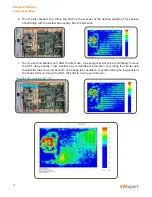77
4. Open Chrome or Firefox web browser (
not Internet Explorer
) and enter the unit’s IP address (default
172.16.1.148).
5. Refresh the web page by pressing the F5 key or clicking the “refresh” icon:
6. Select FW Upgrade page.
7. Select the
emsrv_a5.bin
file:
8. Click the “Upload New Image” button, then click “OK” in the message box and wait for the following
screen:
9. Wait for a blinking Green color LED on the unit’s front panel.
10. Close all the browser’s open tabs and windows, then reopen the web browser to the main page.
11. Refresh the page as described in #2
←
VERY IMPORTANT
12. Repeat steps 3 and 4, but in step 4 select
emsrv_m4.bin
file instead.
EMxpert Software
Appendix - How to Update Firmware