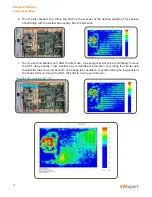65
In certain situations the presence of dead spots can create misleading results. An example of this is
shown below. The image on the left shows a diagonal trace with one standard scan. The image on the
right shows the same trace after two interleaved scans.
EMxpert ERX+
1.
Interleaved Scan:
a. Right click on the project node and select Add Node and then Spatial Scan node and check
Interleaved Scan box
b. Place the DUT on the scanner at the desired position. This position should align with the Gerber
file overlay. Run the scan.
EMxpert Software
Interleaved Scan