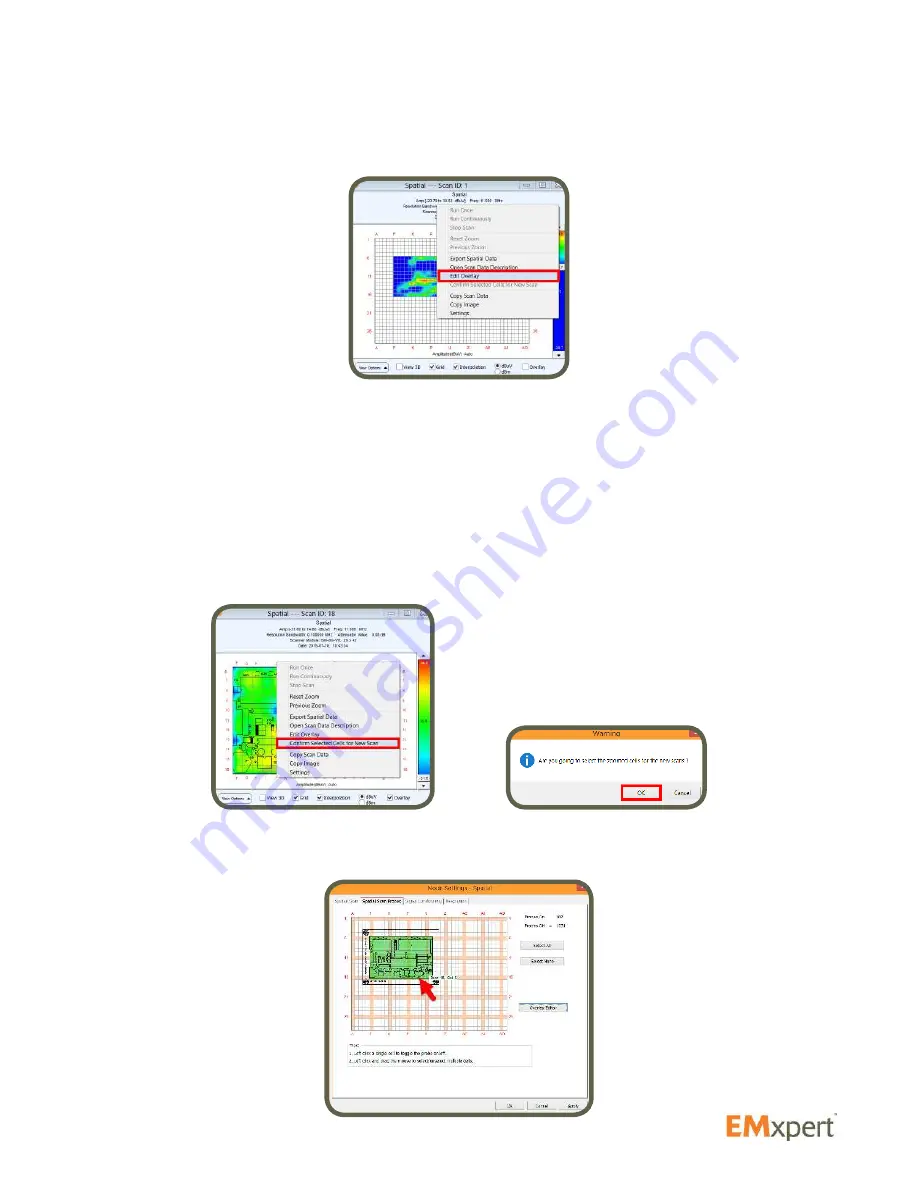
36
Then right click on the Spatial Scan window and select Edit Overlay which takes you directly to the
original Edit Overlay setting. You can change the overlay to see if a new Gerber for example is a better
match for the emissions. To import an overlay in the Overlay Editor view follow the steps on page 34.
Note: If there are multiple scans, overlay must be imported for each scan separately.
Spatial Scan Zooming Feature for ERX+
The zooming function enables the user to start a new Spatial Scan with a new settings for only the
zoomed in cells. This is very practical to select the area of interest for a high resolution scan without
having to remember the row and column of the area of interest if the user was using the traditional
Settings function.
Zoom in the Spatial Scan view (please refer to page 30) and right click on the Spatial Scan window and
select Confirm Selected Cells for New Scan and click Yes.
Spatial Scan node settings window will open for further setting adjustments.
EMxpert Software
Nodes






























