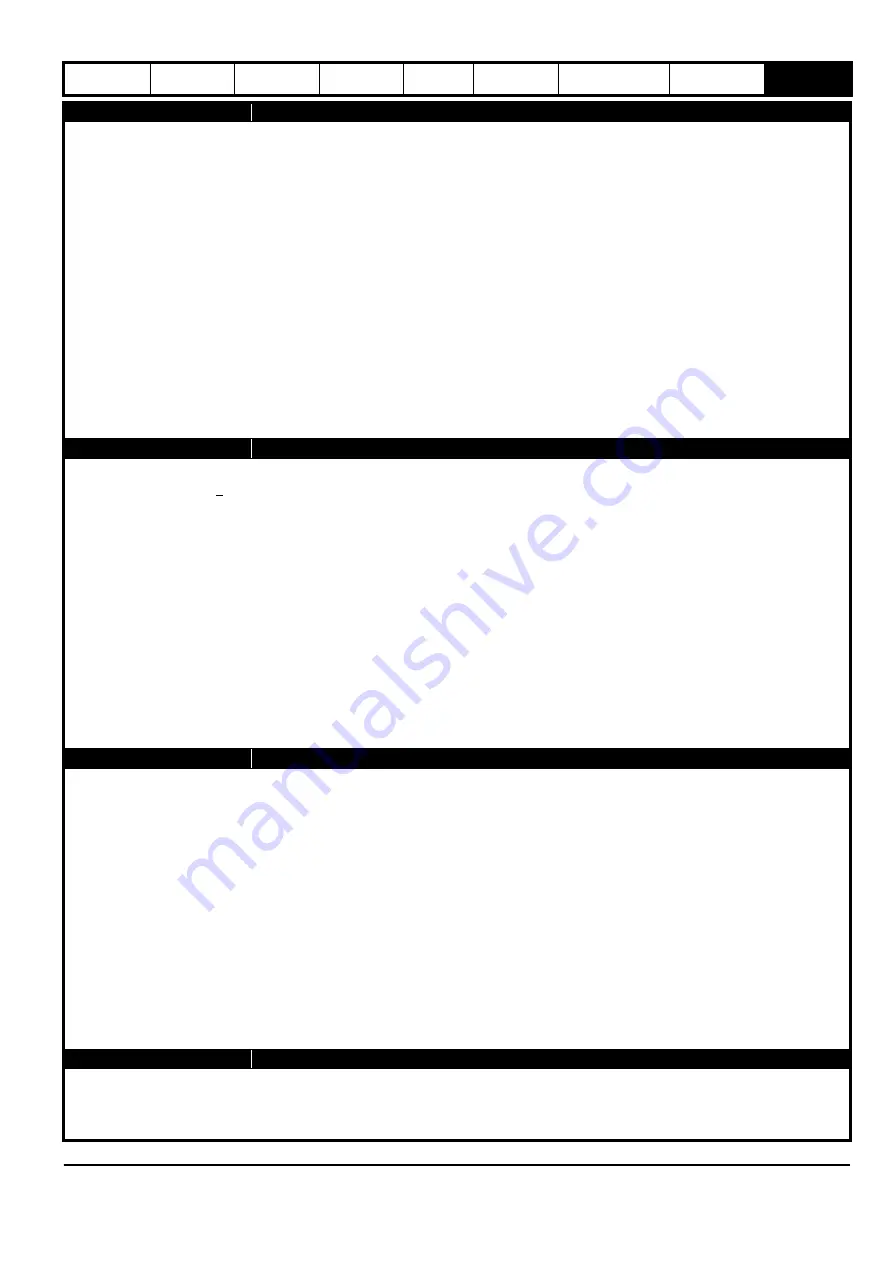
E300 Installation Guide
183
Issue Number: 1
6
Starting:
•
Apply the start optimization speed and Jerk when
Start Optimizer Time
(
G48
) > 0).
•
Apply the main elevator profile accel and decel rate.
•
If Position lock enable = 1, disable the position loop by ramping the
Start Lock P Gain Speed Clamp
(
I21
) to 0, in order to smoothly pass the load
to the speed loop.
This state is not used in open loop mode.
Exit to state 7:
•
When the
Start Optimizer Time
(
G48
) has elapsed. The time may be set to 0 effectively bypassing this state.
On exit to state 7:
•
Apply the selected speed, accel start jerk, accel end jerk, decel start jerk and decel end jerk.
Exit to state 9:
•
If the digital speed selection is removed or the direction signal is removed (in dual direction input mode), transition to state 9 to decelerate the
elevator car.
Exit to state 12:
•
If the digital speed selection is removed or the Safe Torque Off (STO), Drive enable and Fast disable input (if used) is removed or the drive trips,
or the digital direction signal is removed (in dual direction input mode), transition to state 12 to apply the brake.
On exit to state 12:
•
Sample the time used to detect a brake contact fault.
•
Reset the load / direction accumulator for rescue operation
7
Accelerating:
Remain in this state until constant speed is reached, or we begin to decelerate because a digital speed signal has been removed.
New target speeds that are >
V2 Speed Reference
(
G02
), will be accepted and will become the new target speed. This type of speed selection is
only recommended for commissioning where the elevator speeds must be tested.
Exit to state 8:
•
When constant speed is reached
Exit to state 9:
•
If the digital speed selection is removed or the direction signal is removed in dual direction input mode), transition to state 9 to decelerate the
elevator car. Where the direction signal is removed in dual direction mode profile will decelerate to a stop wherever it happens to be i.e. no use
of Creep speed.
On exit to state 9:
•
Apply Creep speed
Exit to state 12:
•
If the Safe Torque Off (STO), Drive enable and Fast disable input (if used) are removed or the drive trips, go to state 12 to apply the brake.
On exit to state 12:
•
Sample the time used to detect a brake contact fault.
•
Reset the load / direction accumulator for rescue operation
8
Travelling:
Remain in this state until a speed signal is removed i.e. transition to Creep speed.
Exit to state 7:
•
If a new target speed is selected.
Exit to state 9:
•
If the digital speed selection is removed or the direction signal is removed in dual direction input mode), transition to state 9 to decelerate the
elevator car. Where the direction signal is removed in dual direction mode profile will decelerate to a stop wherever it happens to be i.e. no
Creep speed.
On exit to state 9:
•
Creep speed, if Creep speed is selected.
OR
Exit to state 12:
•
If the Safe Torque Off (STO), Drive enable and Fast disable input (if used) are removed or the drive trips, go to state 12 to apply the brake.
•
If analog reference mode is selected, Control input mode = -0 or 1) and the direction input is removed.
On exit to state 12:
•
Sample the time used to detect a brake contact fault.
•
Reset the load / direction accumulator for rescue operation
9
Decelerating:
Exit to state 10:
•
When Creep speed is reached.
On exit to state 10:
•
Apply the final positioning jerk
Summary of Contents for E300 Series
Page 211: ......
Page 212: ...0479 0005 01 ...
















































