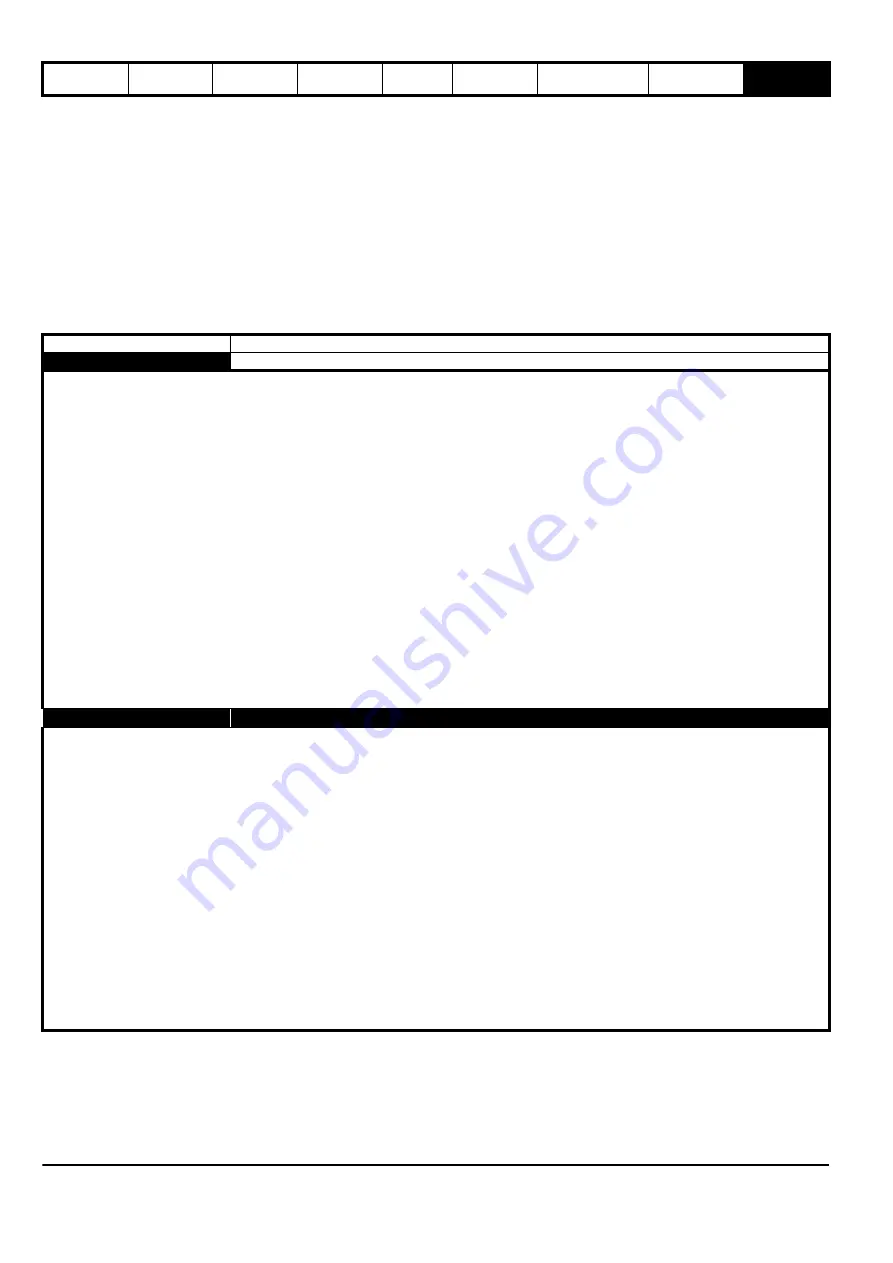
180
E300 Installation Guide
Issue Number: 1
9.15 Control state
The state machine within the Elevator control software handles the general sequencing for the
E300 Advanced Elevator
drive in the Elevator system
such that the drive will be in a known defined state during operation. The defined states will include for example the following;
•
Idle
•
Control sequencing
•
Contactor control
•
Motor control
•
Brake control
•
Profile control
•
Start, travel, decelerate creep, stop
The state machine and its control states are sequenced based upon the Elevator controller signals to the drive, via the terminal interface and
dependant upon the drive configuration. During operation the active states will be displayed as shown in the table following.
Table 9-13 State machine and control state
J03 Elevator software state
Description
0
Idle (wait for travel request):
To exit the idle state the following conditions need to be met:
•
Drive OK parameter
Drive OK
(
L05
) = On (1)
•
A speed reference has been selected and a direction input has been received (if dual direction inputs are used)
OR
•
A speed reference has been selected if single direction input is used.
OR
•
If the enable and Fast disable (if used) are received (speed and direction not required)
Provided brake contact and
Motor Contactor Monitoring Enable
(
B29
) = On (1), and none of the above conditions are true, check the state of
Motor
Contactor Monitoring Input
(
B30
) and the brake contact and generate trips if they are in the incorrect state. The motor contactors should be open,
but if it is closed generate Trip 71 (
Mot con Closd
) indicating an incorrect state. The brake contact should be open, but if it is closed and
Brake
Contact Monitoring Select
(
D11
) > 0, generate Trip 73 (
Brk con 1 closd
) and Trip 75 (
Brk con 2 closd
) indicating an incorrect state.
Force all contactor and control outputs to Off (0) while a travel is not requested i.e. brake and motor contactor.
On exit from state 0:
•
Sample the autotune selection parameter
Motor Autotune
(
B11
).
Exit to state 1:
•
If the speed / direction signal starts the travel.
On exit to state 1:
•
Sample the start time for the Safe Torque Off and Fast disable inputs (if used). Used to call
Trip 65
(
Fast disable err
) and
Trip 66
(
STO ctrl err
)
(time from the command to close the motor contactors to close to receive the Safe Torque Off
OR
Safe Torque Off and Fast disable (if used).
•
Close the motor contactors via
Motor Contactor Control Output
(
B31
).
Exit to state 2:
•
If Safe Torque Off (STO) and Fast disable starts the travel.
1
Wait for Safe Torque Off (STO), Drive enable:
Wait for the Safe Torque Off and Fast disable inputs. When the Safe Torque Off and Fast disable inputs are received, sample the time and move to
the next state. Time is used to de-bounce the motor contactors.
It is assumed that the Safe Torque Off and Fast disable are either directly electrically connected to the motor contactors auxiliary feedback (24 V
signal) or a buffered version of it. In systems with a "no contactor" solution the Safe Torque Off and Fast disable are derived from the system motor
safety relays.
If the enable is not received within 6 s - generate
Trip 65
(
Fast disable err
) /
Trip 66
(
STO ctrl err
) as appropriate. Generate
Trip 65
(
Fast disable
err
) if
Fast Disable
(
B27
)
and Safe Torque Off are not received in time, or
Trip 66
(
STO ctrl err
) if Safe Torque Off is not received in time.
If
Motor Contactor Monitoring Enable
(
B29
) = On (1), and
Motor Contactor Monitoring Input
(
B30
) = Off (0) after 6 s,
Trip 70
(
Mot con open
)
indicating the motor contactors should be closed.
Exit to state 2:
•
When Safe Torque Off and Fast disable (if used) inputs are received.
Exit to state 14:
•
If digital speed selection is removed
•
If direction signal is removed (dual direction inputs)
•
If the Safe Torque Off (STO), Drive enable and Fast disable input (if used) are removed
•
If an autotune completes
•
If the drive trips
Summary of Contents for E300 Series
Page 211: ......
Page 212: ...0479 0005 01 ...
















































