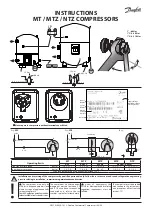OPERATION
03/2021
43
NP-DK50-Nx4VRTM-AD-A-EN-4_03-2021
Pressing F4:
F4 is only active if the maintenance screen
appears once 2000 hours of operation have
been passed (see the maintenance alarm).
Press and hold F4 for at least 5 seconds to
set a new interval. The screen switches
back to normal operating mode once the
new interval is set.
Note:
Only
service
personnel
are
authorised to configure a new service
interval using the F4 button.
Summary of Contents for DK50 4x4VRT/M
Page 1: ...DK50 4x4VRT M DK50 6x4VRT M User manual...
Page 2: ......
Page 4: ...CONTENTS 5...
Page 11: ...PRODUCT DESCRIPTION 03 2021 11 NP DK50 Nx4VRTM AD A EN 4_03 2021 DK50 4x4VRTS M DK 50 6x4VRT M...
Page 15: ...PRODUCT DESCRIPTION 03 2021 15 NP DK50 Nx4VRTM AD A EN 4_03 2021 Fig 1 Compressor with dryer...
Page 36: ...INSTALLATION NP DK50 Nx4VRTM AD A EN 4_03 2021 36 03 2021 DK50 6x4VRT M DK50 6x4VRTS M...
Page 68: ...ANNEX NP DK50 Nx4VRTM AD A EN 4_03 2021 68 03 2021 ANNEX 21 MAPPING PARAMETERS...
Page 69: ...ANNEX 03 2021 69 NP DK50 Nx4VRTM AD A EN 4_03 2021...
Page 71: ......
Page 72: ......
Page 73: ......