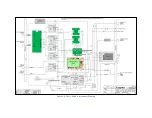3-18
2000-DSS Combined Sonar
0009335_REV_D
7.
Increase the survey vessel speed to the desired survey speed and adjust the amount of cable out
such that the altitude of the tow vehicle remains at 10–15% of the range selection.
8.
If a pressure sensor is installed, verify that the Pressure display indication is correct.
9.
Secure the tow cable to the survey vessel.
10.
Begin recording data.
3.10
Tow Vehicle Recovery
To recover the tow vehicle:
1.
In the DISCOVER 2000-C Dual Frequency Side Scan Main window, click the Transmit tab and clear
the High Sonar On and Low Sonar On check boxes. This tab is shown in
The side scan transducers should stop transmitting.
2.
In the DISCOVER Sub-Bottom Main window, choose Sonar On from the Sonar menu. When the
sonar is off, no check mark should be present next to the menu item.
The sub-bottom transducer should stop transmitting.
3.
Slowly pull in the tow cable until the tow vehicle is just below the surface.
4.
Slow the survey vessel speed to under two knots. However, if practical, the survey vessel should
be put in neutral while the tow vehicle is brought on board.
5.
Retrieve the tow vehicle from the water and carefully lower it on deck.
6.
Disconnect the tow cable from the tow cable connector.
7.
Install the dummy plug on the tow cable connector.
8.
for instructions on how to clean and inspect the tow vehicle, the tow
cable and the underwater connectors after use.
Summary of Contents for 2000-DSS
Page 20: ......
Page 56: ...Figure 4 2 2000 Digital Telemetry Link Electronics Block Diagram...
Page 57: ...Figure 4 3 2000 Digital Telemetry Link Wiring Diagram...
Page 59: ...Figure 4 4 Tow Vehicle Electronic Block Diagram...
Page 60: ...Figure 4 5 Tow Vehicle Interconnect Drawing...
Page 63: ...Figure 4 6 Armored Cable PMI Grip Unterminated Topside...
Page 64: ...Figure 4 7 Test Cable...
Page 77: ...5 13 Figure 5 16 Magnetic Declination Estimated Value Screen...
Page 79: ...5 15 getDeclination CR Figure 5 18...
Page 80: ......
Page 94: ......
Page 96: ......
Page 98: ......